is it possible to make videos longer than 8s with Veo 3? with LTX Studio and this super simple workflow, you sure can. thread with all the info, prompts included 🧵👇
Content Warning: Adult Content
Click to Show
1. Let’s start with the base image. I used Flux Kontext in @LTXStudio and the prompt you’ll find in the image’s ALT text, using Vintage as the reference style.


2. Make a video with Google Veo 3 Fast without leaving LTX, using the previous image as a reference and the prompt you can find in the ALT. Grab the last frame of that clip. We’ll use it right after.
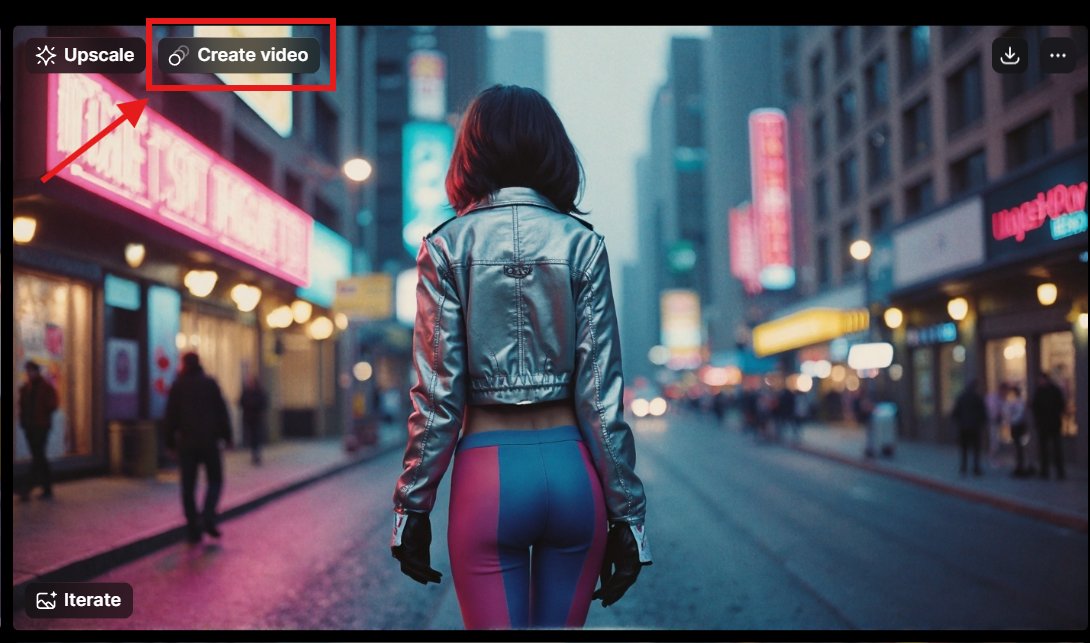
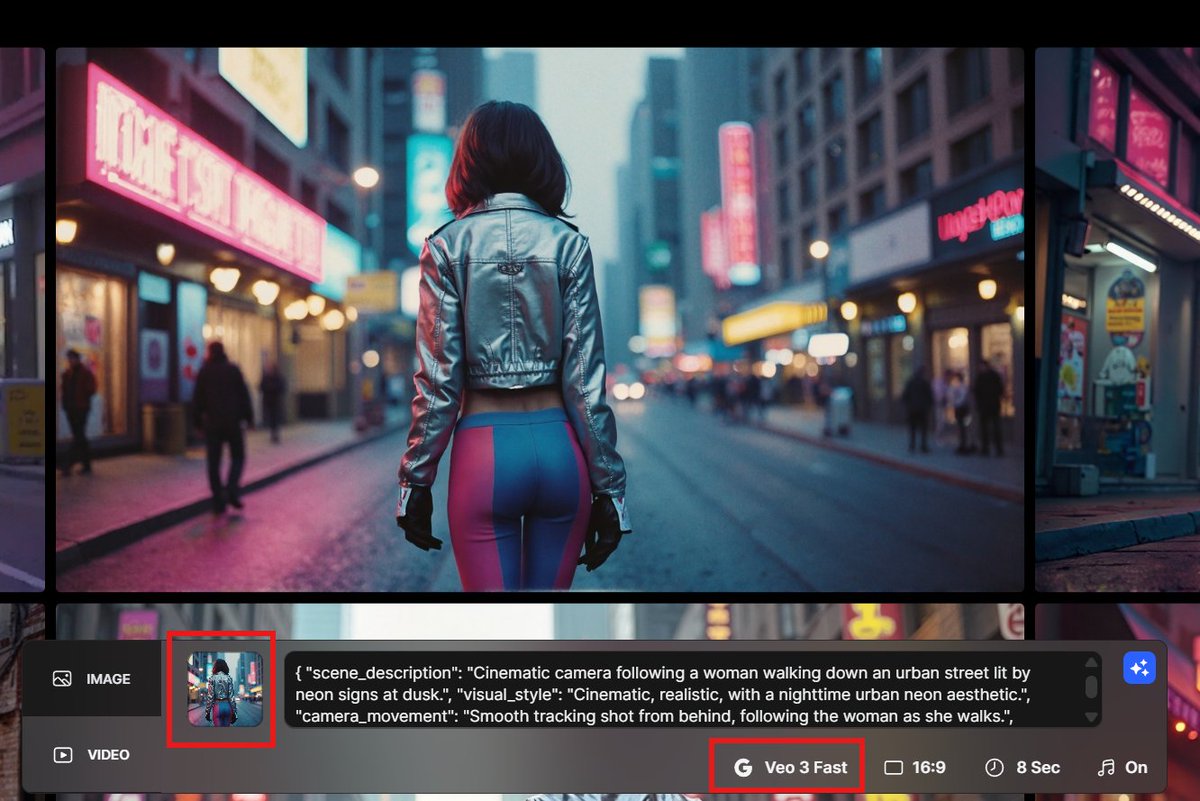
Content Warning: Adult Content
Click to Show

3. From here on, it’s all about iterating and chaining clips one after the other. I know it can be tricky to make them match perfectly, so play around with speed ramps and cut the first 2 frames of each AI video. That’ll help you keep the flow going. A couple more examples.
Content Warning: Adult Content
Click to Show
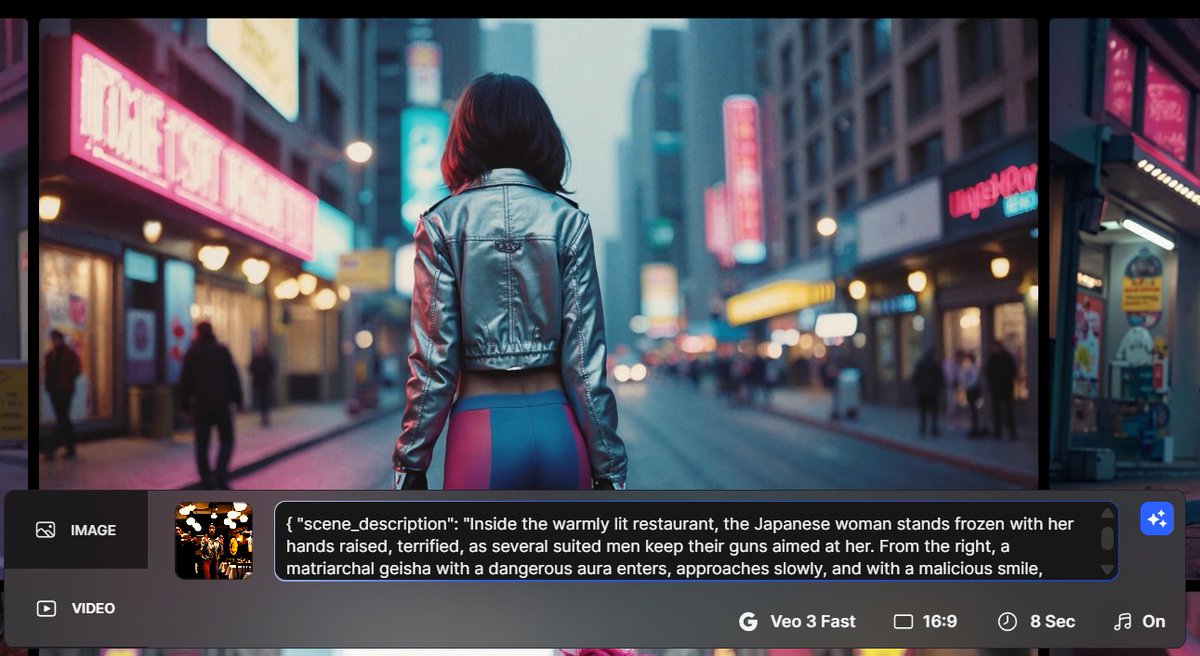
Content Warning: Adult Content
Click to Show
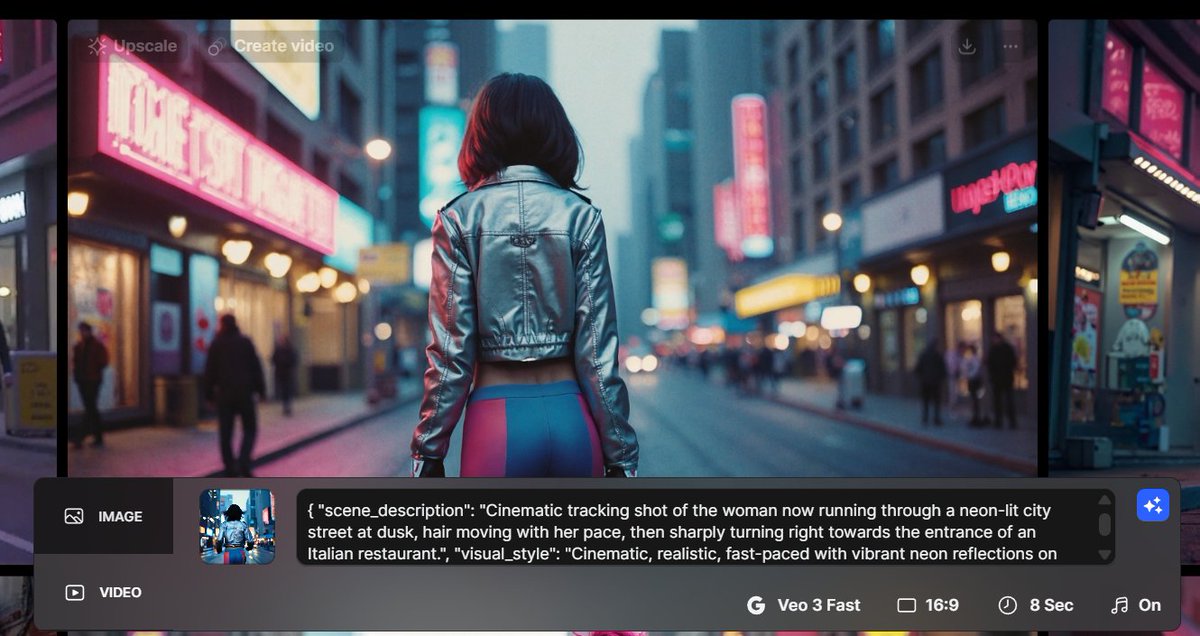
You can try it right now on LTX Studio through my partner link! Not only can you create amazing images and animate them with Veo 3, but you can also generate storyboards to help with your projects, edit images, create actors, and more... https://x.com/techhalla/status/1919770025822396769
Hope you liked it! Follow me at @techhalla for more tips on generative AI, updates, prompts, and more. And don’t forget to drop a like, repost, and bookmark, along with your comments on the main post. It really helps me keep making this kind of content! https://x.com/techhalla/status/1954507819790610926
