my daughter asked me for an AI video of herself… and I just couldn’t say no! It only took me 15 minutes by following the steps I’m sharing in this thread 🧵👇 (bookmark for later)
Content Warning: Adult Content
Click to Show
AD Required
Step 1 Record a short video with your phone. Think about what’s going to happen next and grab the last frame.
Content Warning: Adult Content
Click to Show
AD Required

Step 2 Go to @freepik (I’ll drop the link at the end along with a discount) and upload the image. Pick the Kling 2.1 model and type in a prompt like the one in the image’s ALT text. Action starts! But her favorite animal still hasn’t made an appearance yet...
Content Warning: Adult Content
Click to Show
AD Required
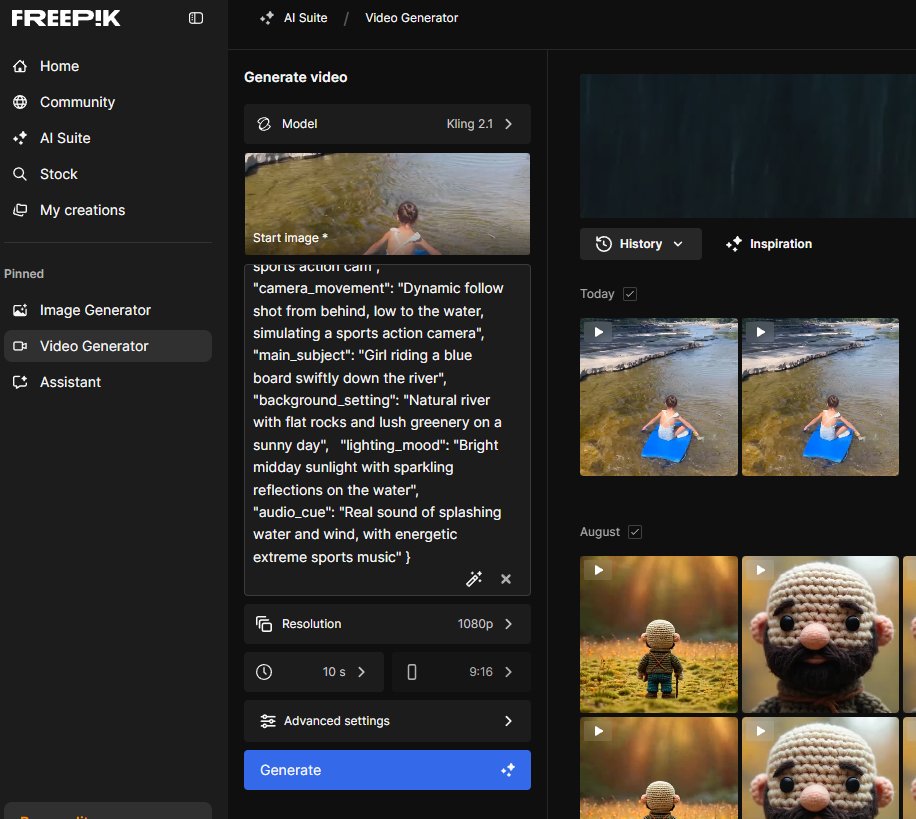
Step 3 Now it’s as simple as repeating the process, stringing the clips together, and editing them in your favorite editor!
Content Warning: Adult Content
Click to Show
AD Required
Content Warning: Adult Content
Click to Show
AD Required
Content Warning: Adult Content
Click to Show
AD Required
And before I share the link and the discount, here’s this tutorial too, all about Freepik and how to make the most of its unlimited Wan 2.2 to tell stories! https://x.com/techhalla/status/1953076144619839548
Take advantage of their yearly deal with 37% off plus my extra 30%… The premium plan comes out to just 20 bucks a month and you get access to the best image and video models! Here's my affiliate link https://x.com/techhalla/status/1924511427806871703
Hope you liked it! Follow me at @techhalla for more guides, updates, and daily prompts for generative AI, and drop a like, repost, and bookmark on the main post. You really help me keep sharing this kind of content! https://x.com/techhalla/status/1954627445249982953
