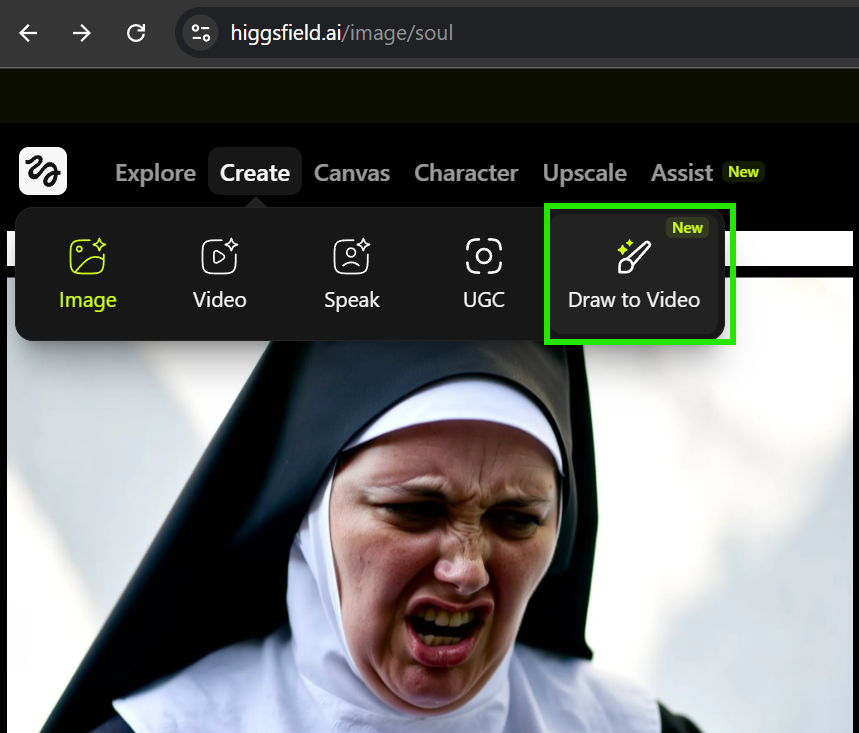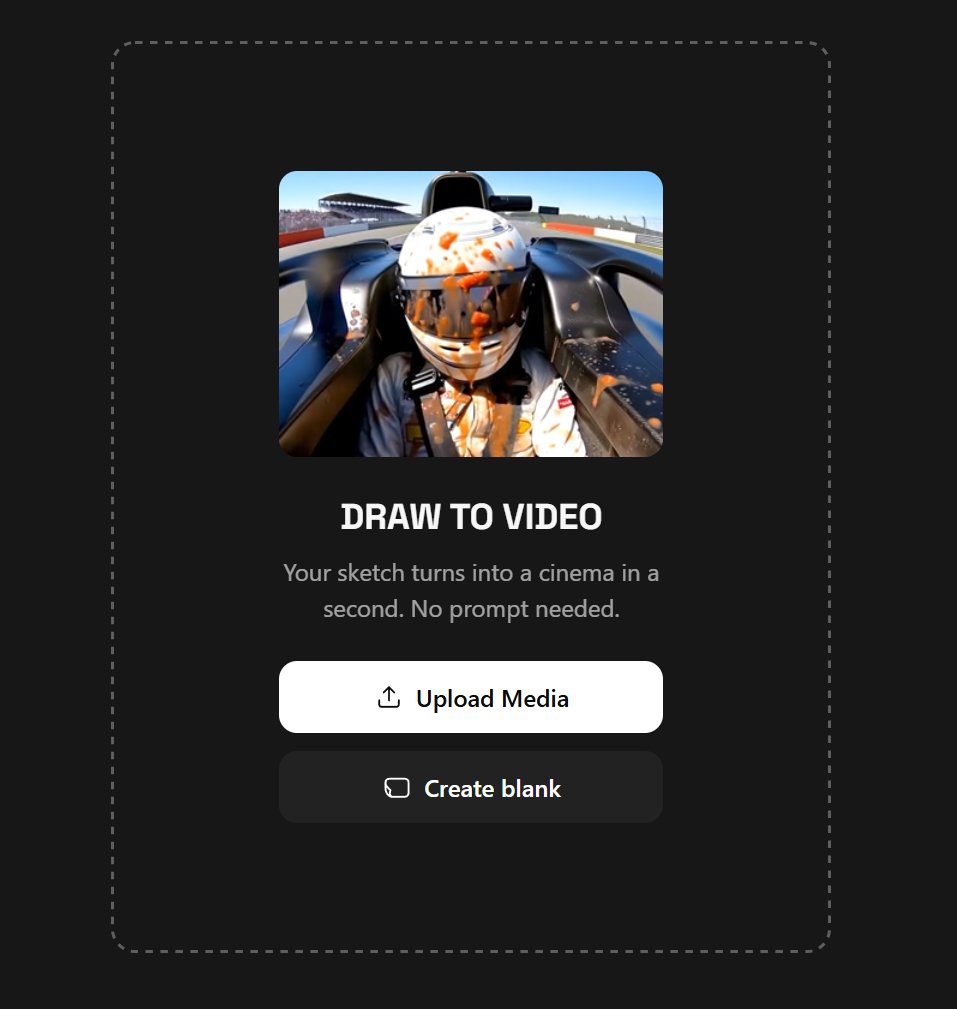prompt engineers don’t want you to know this
you don’t need complicated text to make AI videos. Just the elements you want and Higgsfield’s Draw to Video.
examples and how to use it in this thread 🧵👇 https://t.co/NPoqeqQs7j
The @higgsfield_ai team has built a canvas where you can use an image as your starting point or upload all the elements and directions for what you want to happen.
It’s that simple, as you can see in this video made from just 3 stills. https://t.co/ky6FBkh6El
Or here you can see how it works when you add different elements.
It’s like writing a recipe with its ingredients and steps! https://t.co/4aThGtKL6V
Choose from three models: Hailuo 02 (quality/fast), Veo 3 (quality/fast), or Seedance.
Need audio and lip sync? Veo 3.
Want sharper detail and action? Hailuo or Seedance.
Step by step coming up 👇 https://t.co/zUyTYq5clp
Go to the menu and pick Draw to Video.
Upload an image or start with a blank canvas.
Add the elements you want along with a few short directions.
Pick a model and hit Generate. Done! https://t.co/XJUYQDrDKl
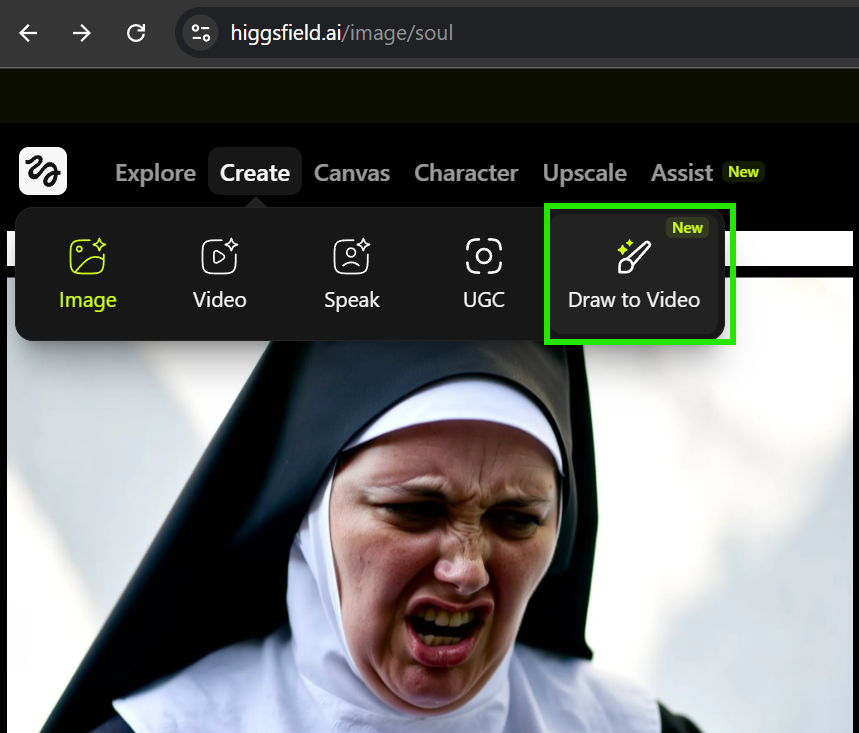
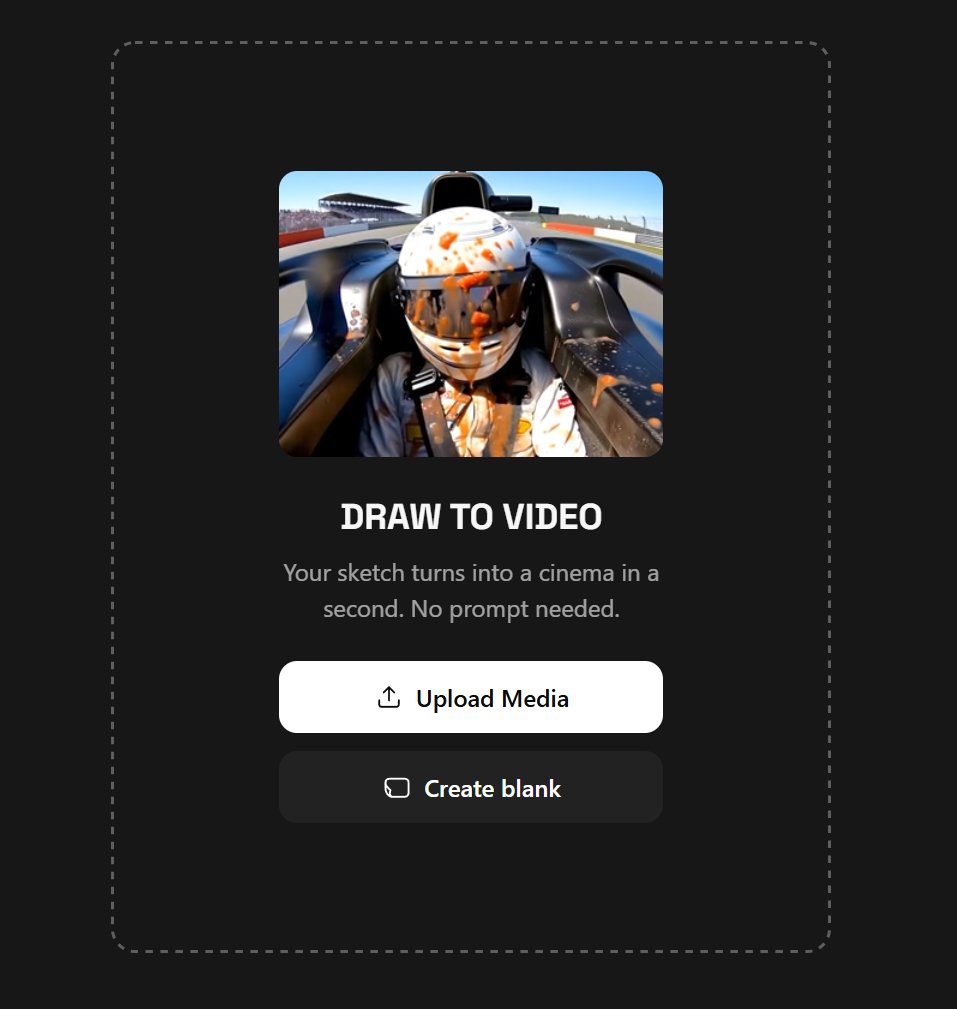

The picture of me in armor was made in Higgsfield using Soul ID with the Medieval preset.
You can try this and a whole lot more (VFX, camera controls, and more) through my partner link!
https://t.co/qP25aH61Gr
If you enjoyed this, follow me at @techhalla to stay up to date with generative AI, tutorials, updates, prompts, and more.
And don’t forget to like, repost, bookmark, and drop your comments! It really helps me keep sharing this kind of content.
https://t.co/NXES3lce2D