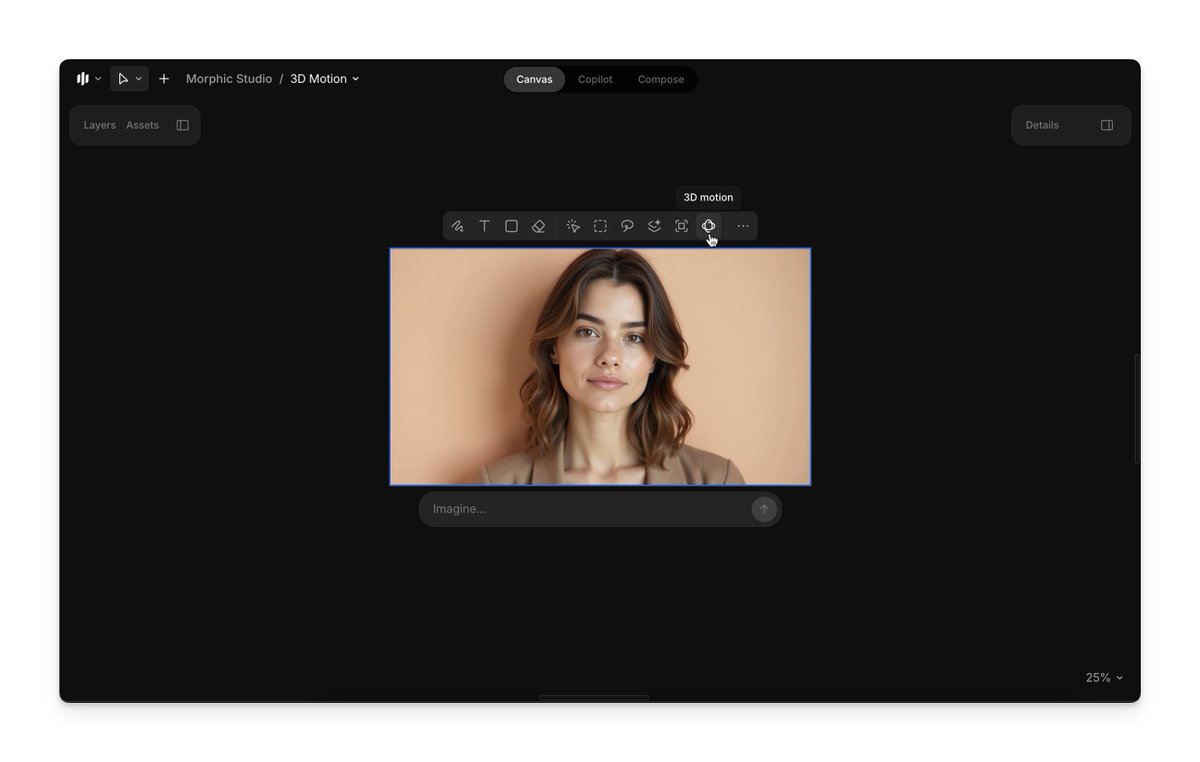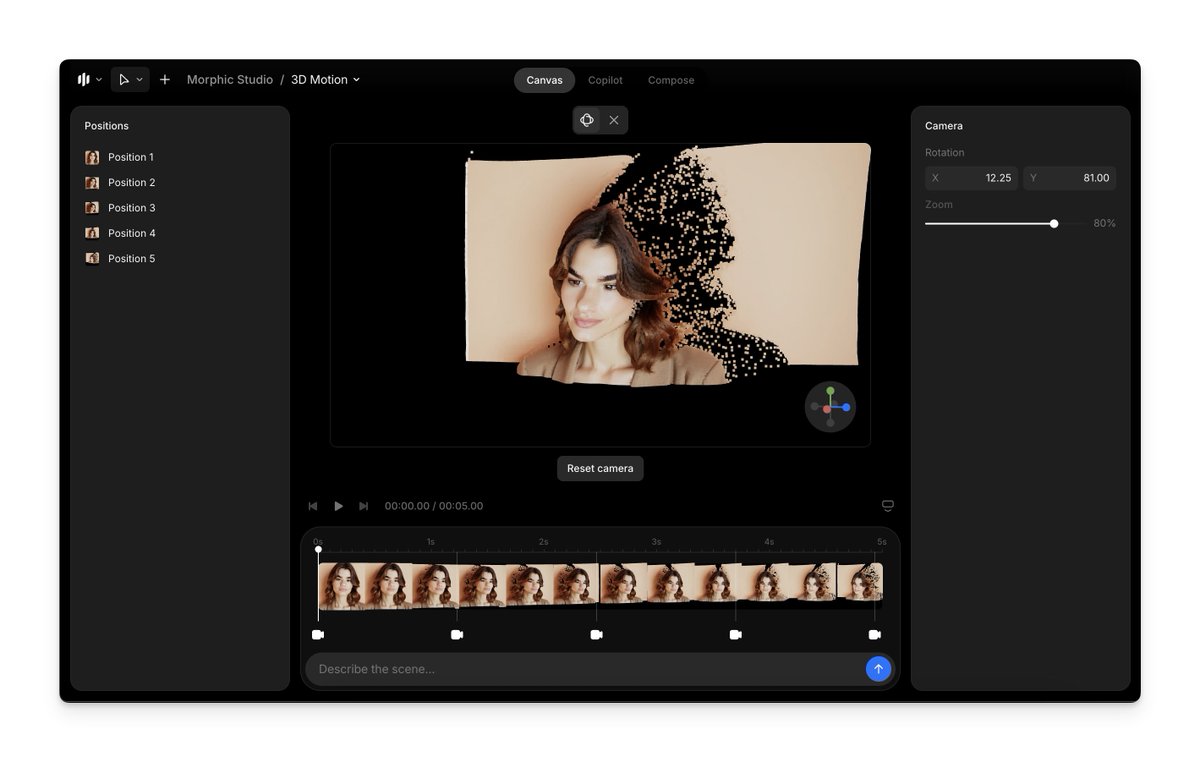Introducing 3D Motion.
You can now turn any image into a 3D motion video on Morphic. https://t.co/pGQfCspc67
Once you click on 3D Motion, Morphic transforms your image into a point cloud, detecting depth and layering the scene. You can then explore the space, choose your own camera positions, and create a custom motion path right from your browser.
Define your camera path, add depth, and watch it come to life. https://studio.morphic.com/3dmotion
1. Upload or generate your image on Canvas, select the image, and select '3D Motion' from the Focus Mode. https://t.co/ko95YBpXG2
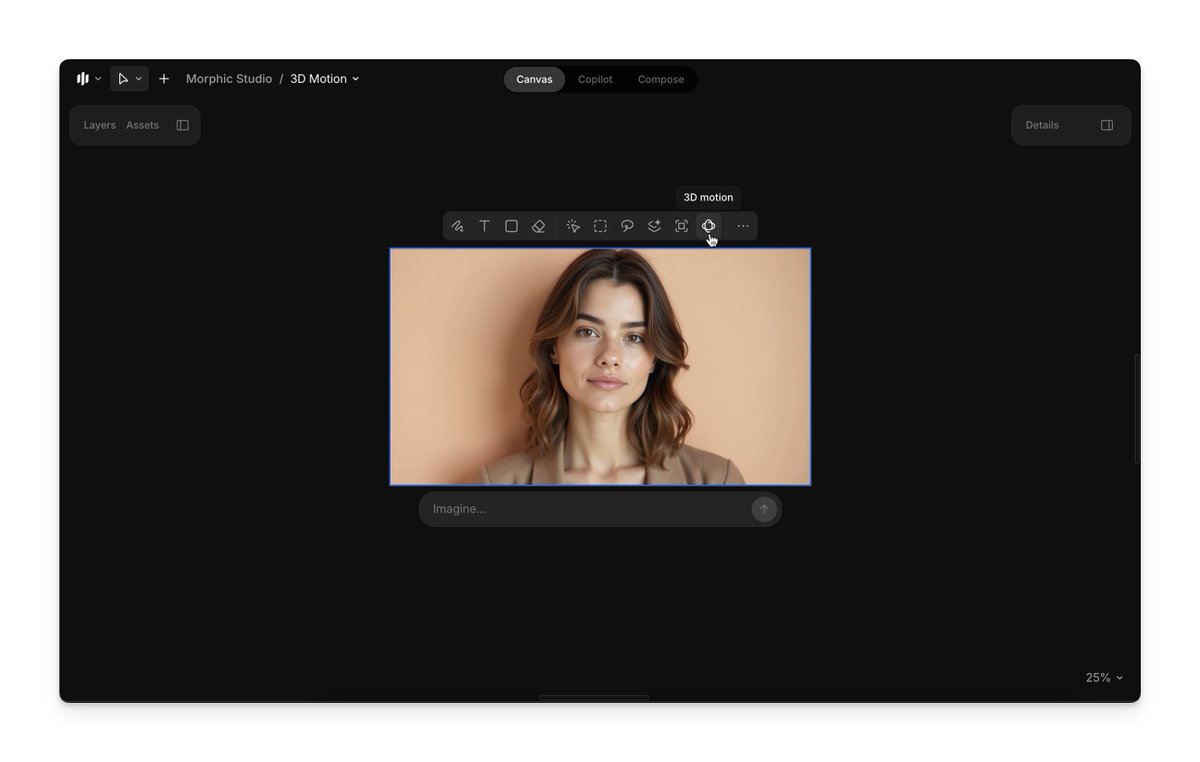
2. Morphic will now create a point cloud and detect depth. Click and drag to move the camera. Rotate, zoom in and out, and pan around with your cursor; explore different angles and depth.
Click “+ New position” to save the current camera position. https://t.co/veHPgFal2Z

3. Add up to 5 camera positions to build your shot. Use the video timeline to adjust individual position, if required.
Optionally, add the prompt and hit Generate. https://t.co/kqctMZ2ukl
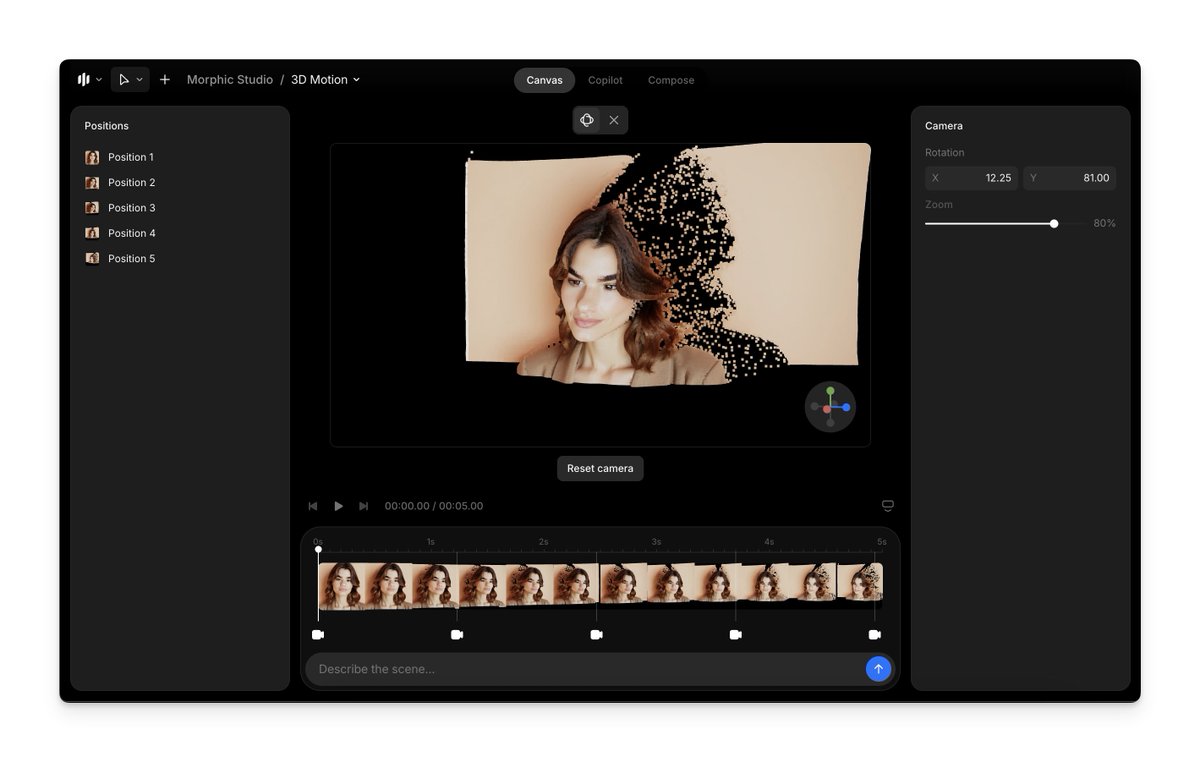
Here’s a quick tutorial on how to use 3D Motion on Morphic: https://t.co/UAUplqz5ne
We’ve always believed creation should feel intuitive, powerful, and should give the creator complete control over their generations.
Today, we’re adding a new dimension to that promise with 3D Motion.
The new 3D Motion feature is available to all users on Morphic.
All 3D motion generations will utilize 0 credits for the first 48 hours of the launch. Go try now: https://t.co/5DE0uTVH0w