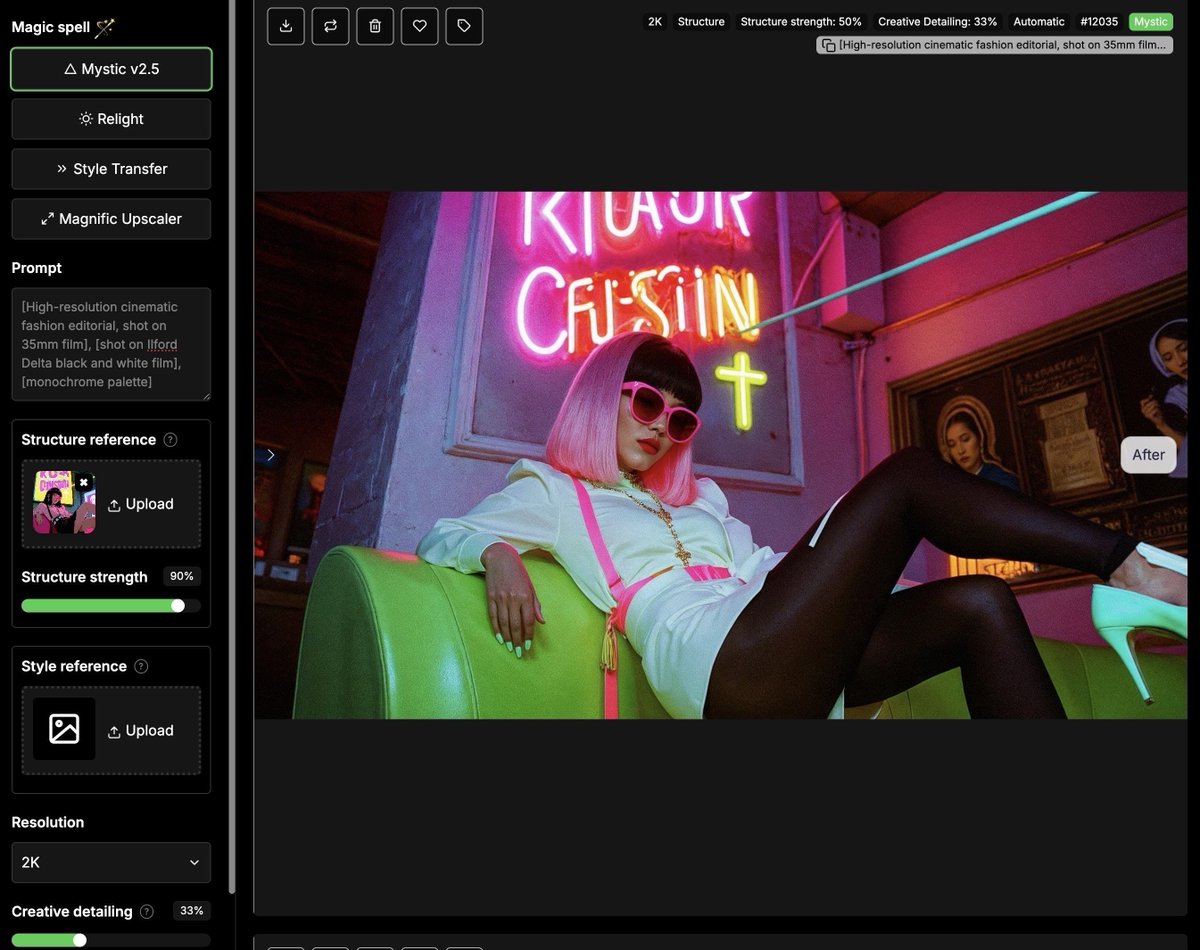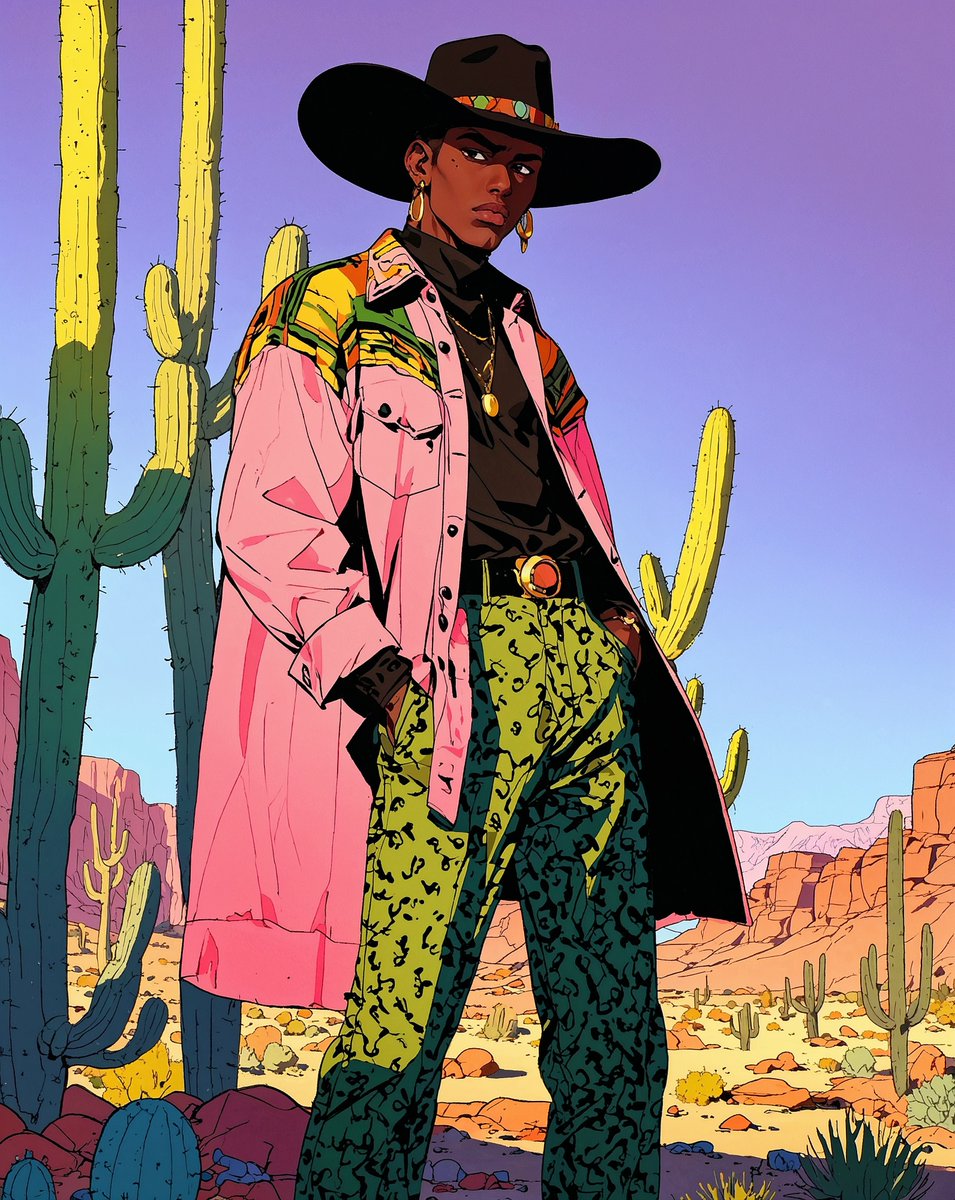Leonardo AI + Magnific Structure Reference
Turning retro anime images into vibrant editorial photos.
👇 Let's take a look ... https://t.co/9vov7VRW26
Step 1: Head over to @LeonardoAi_ and choose 'Image' from the left nav on the homepage. Generate your image that you want to restructure in the next step.
Model/Preset: Anime
(Choose your style – I chose 'Anime Retro' here)
Contrast: Low Generation Mode: Quality
Image Dimensions: (I used 3:4)
Prompt I Used:
[High-resolution cinematic fashion editorial], [late-20s Asian female model with sleek black hair, porcelain skin, and bold red lipstick, wearing vibrant pink sunglasses], [color-blocked pastel nun outfit with pink, mint green, and yellow panels, oversized cross necklace, black veil, and white Mary Jane shoes], [model reclining against a neon-lit booth with the word "confessional" in neon lighting above it, one hand running through her hair, eyes closed], [dimly lit corner of the church transformed by neon signs and art installations], [contrasting shadows with vivid neon illuminations, mood is introspective and edgy], [neon pink, lime green, and electric blue palette]
Upscale your image.

Step 2. Head over to @Magnific_AI
Select Mystic v2.5
Add your Anime image created in the previous step to the 'Structure Reference' box
Set Structure strength (I used 90%)
Select Resolution for outputs (I used 2K)
Choose how many images you want to generate (I chose 2)
HIT GENERATE - watch the magic happen!

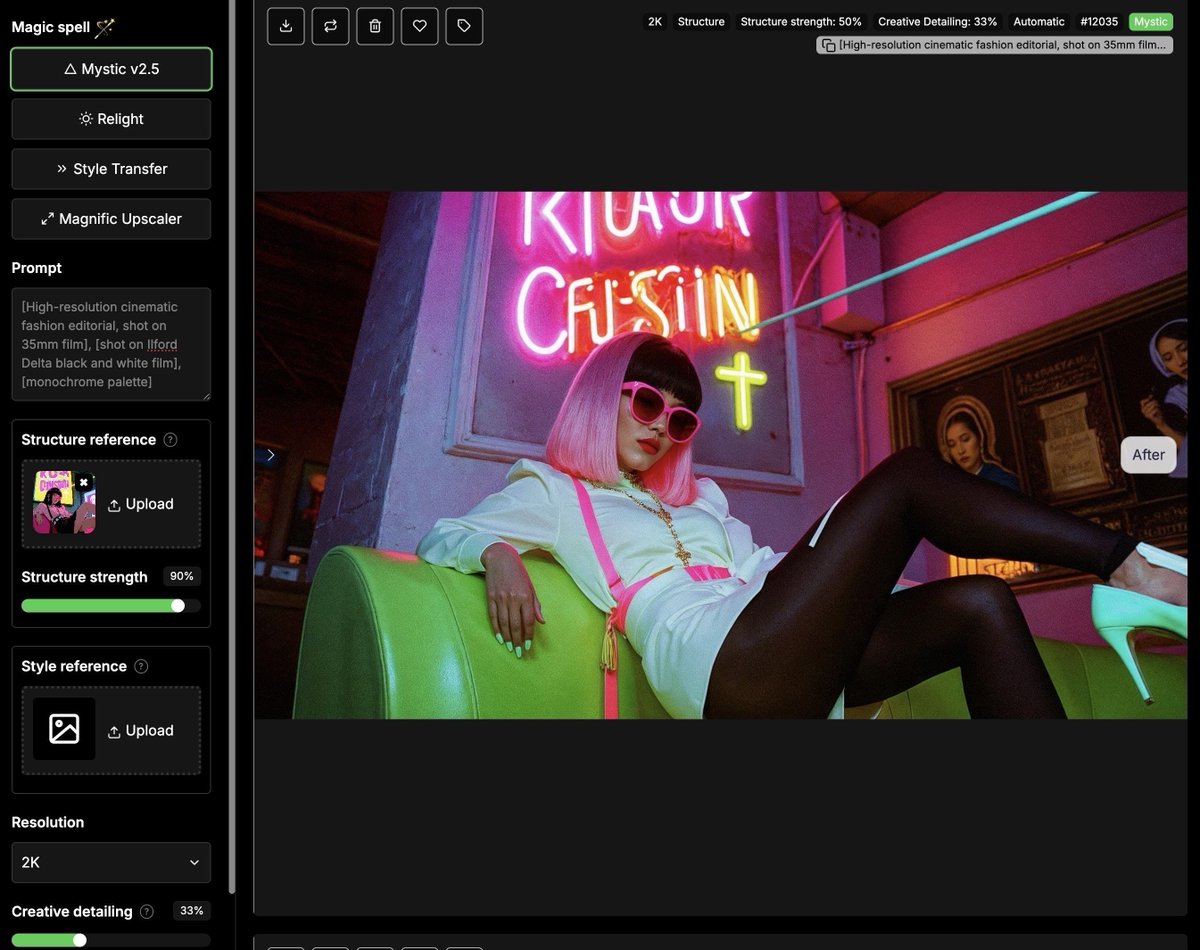
More Examples https://t.co/4sN52BrTPD

More Examples https://t.co/wMMlpTOiwn
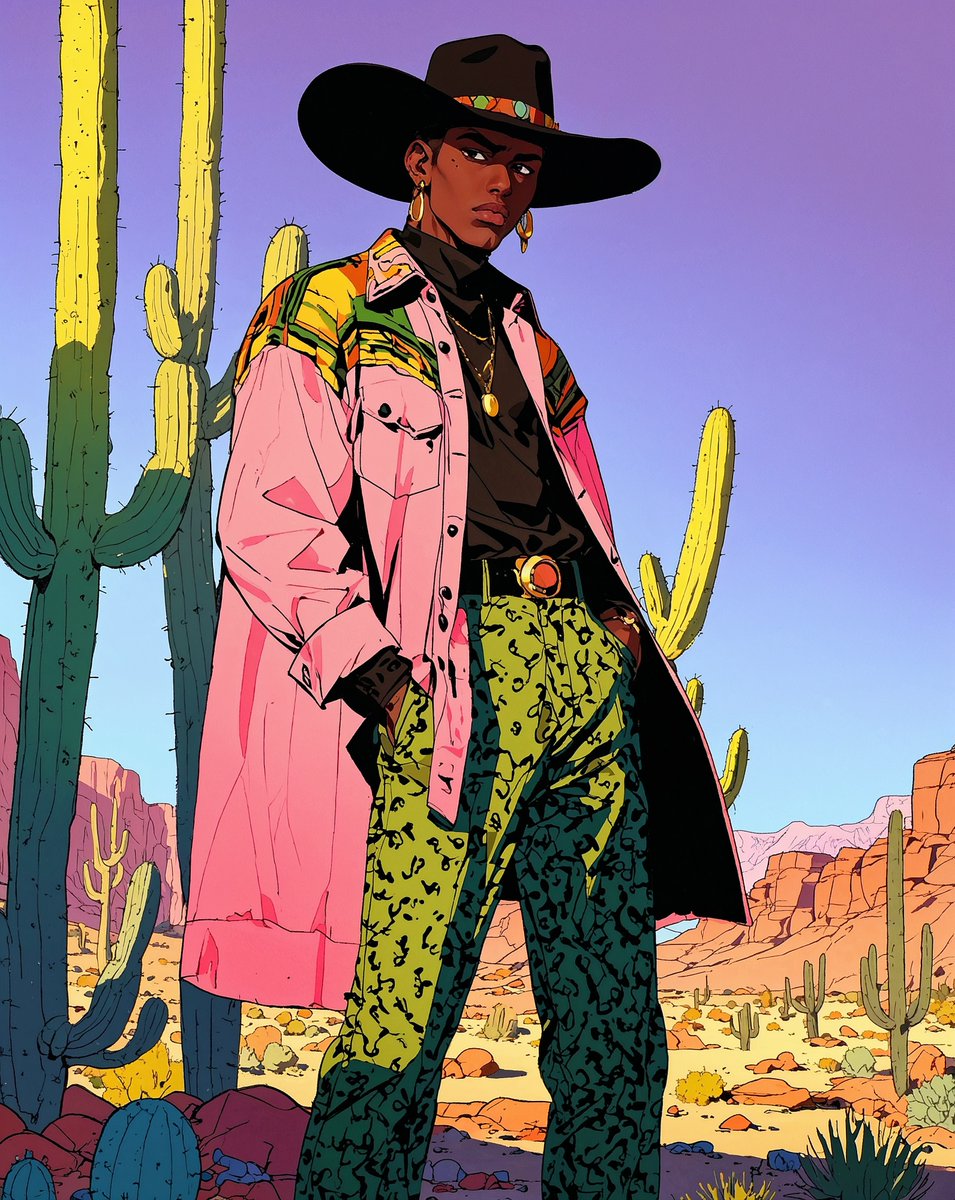

Get started with @LeonardoAi_ Today:
https://t.co/mLiNuJAUho
THAT'S A WRAP!
I hope you've found this helpful. Follow me @ai_artworkgen for more.
If you loved this, please don't forget to bookmark it and share so others can benefit from it too!
https://t.co/bmhAXizUlK