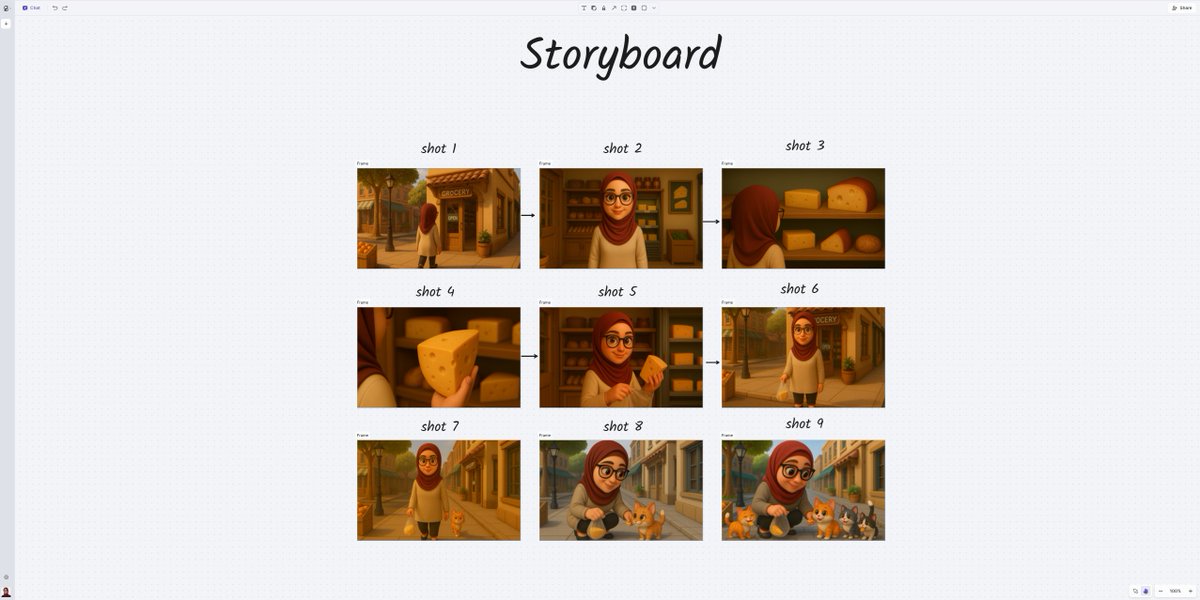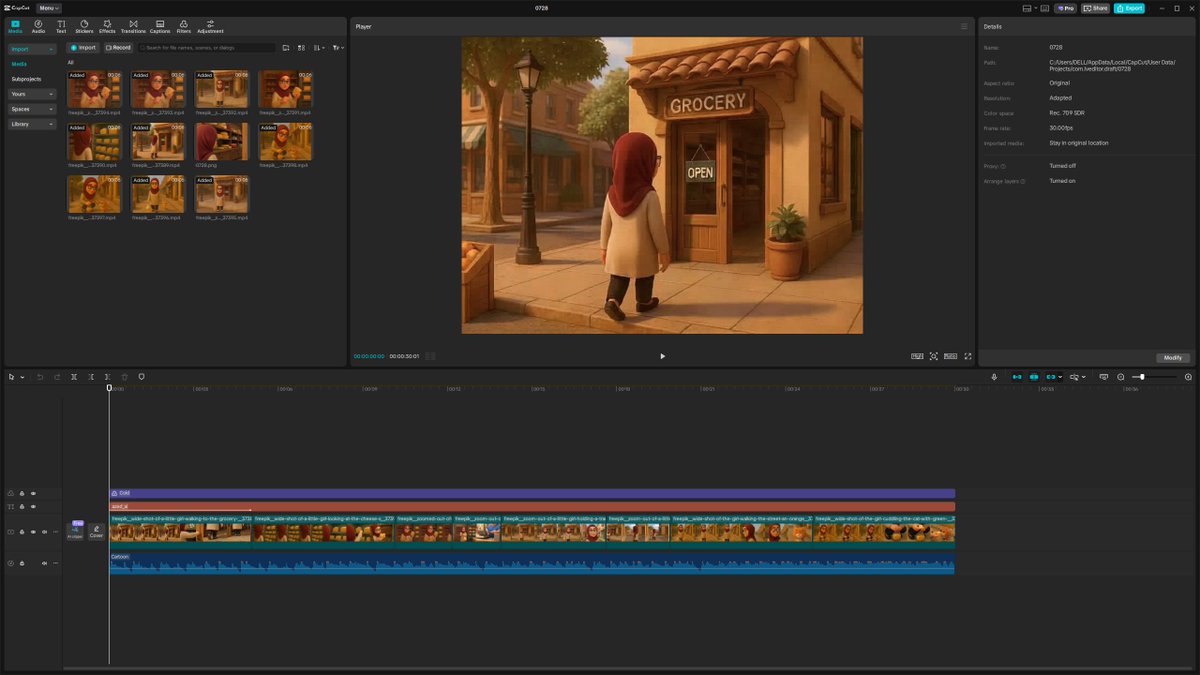AI video creation just changed forever.
One image, one prompt, and you're directing a full cinematic sequence.
I used 2 tools to create this short film with consistent characters, style, and emotion.
Here’s exactly how I did it, step by step
Bookmarked this for later 🔖 https://t.co/cU21BlxGv3
First step: generating images
To be honest, I created these images a month ago, as you can see, I imagined the story and tried to create each shot to be animated as a single shot, but not anymore, with this workflow we'll be able to get more than one shot in the same 5s video, which is insane 🤯 🤩
Here's how I created these:
- I uploaded my image and my cat's to GPT-4o
- I asked it to create images in a 3D Pixar-like style
- I just used natural language to describe what the girl is doing
As I told you, I created these a month ago, but today I used only 5 images to get this 30s video😍
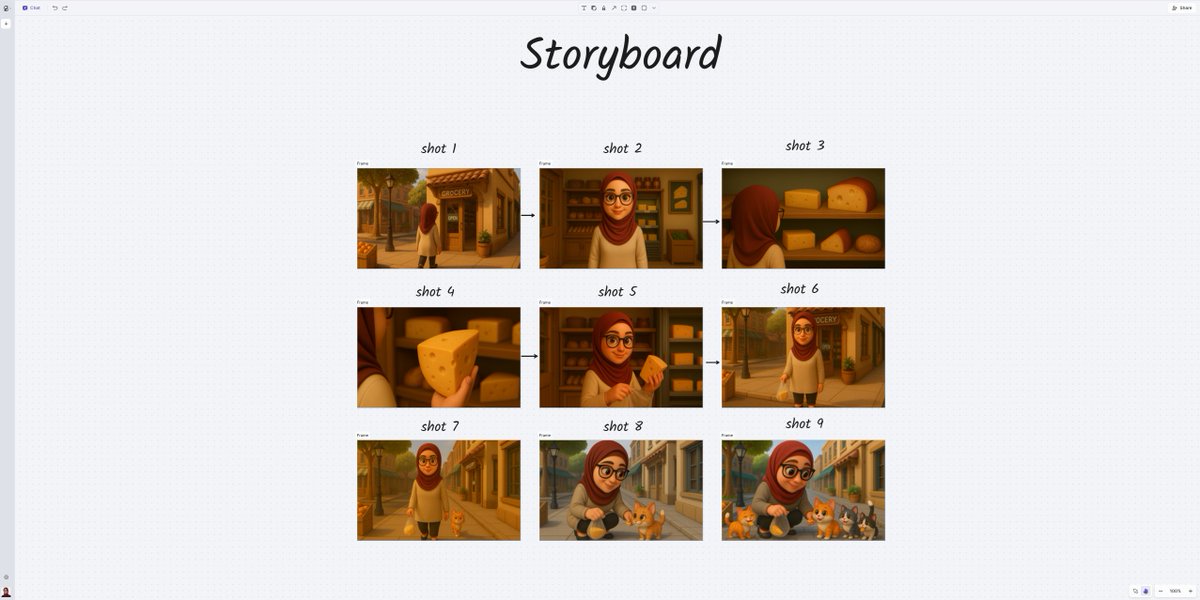
Second step: upscaling the images
This step is optional, but since we're going to animate the images in 480p, it's better to upscale them before.
I used @Magnific_AI's precision, and I must tell you that it's amazing, as you can see 😍 🔥
If you want to try it, you can use my affiliate link:
https://magnific.ai/?via=AZ
Third step: Animating the images
I used Seedance 1.0 pro on @Freepik, since it's free for sub users till the end of the month, and it worked like magic 🤩🔥
It's a simple process; you just need to
- Upload the images
- Write the prompt
Here is the trick you need to use cuts and transitions in your prompt to direct your scenes. For now, only Veo3 and seedance are doing that perfectly.
So the prompt should be something like this:
wide shot of a little girl walking to the grocery store
[cut] close-up of her hand pushing the door
[cut] close-up of her feet stepping inside
[cut] over the shoulder shot of the cheese section in the store
Final Step: Editing
Now it’s time to bring everything together in your editing software, whether you’re using DaVinci Resolve, CapCut, or any other tool. Add background music, adjust the pacing, and sprinkle in some visual effects if you like.
And that’s it! A simple and powerful way to create stunning short films with amazing results.
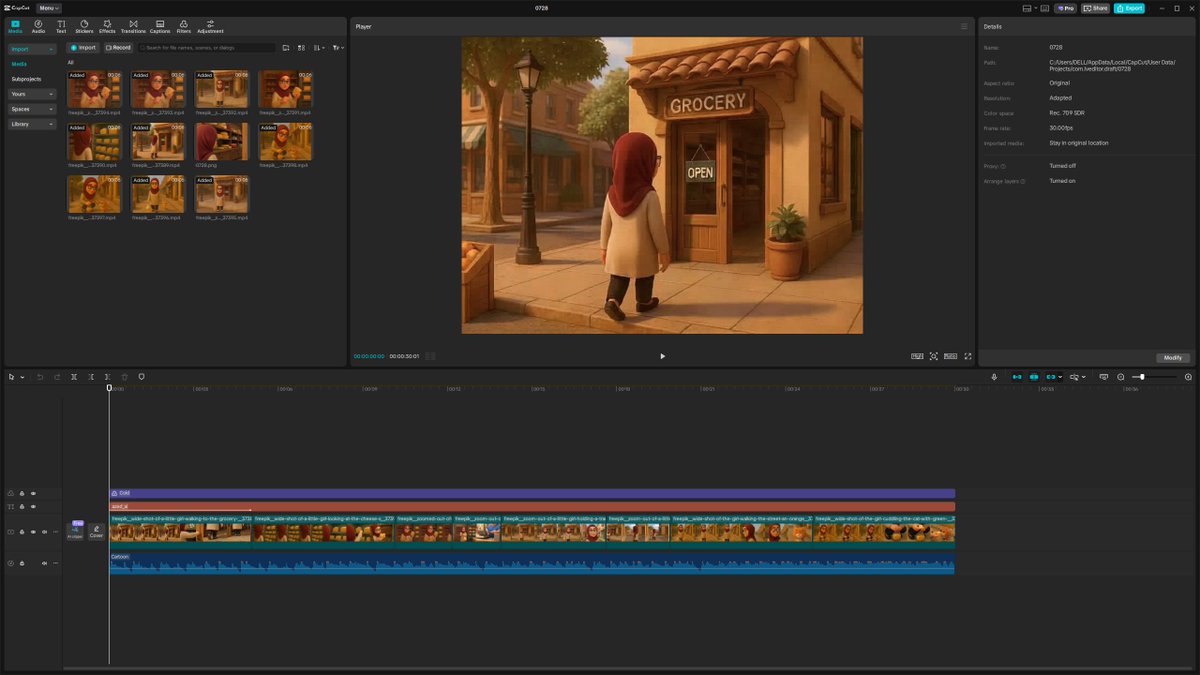
I must give credit and thank @0xFramer for sharing this amazing tutorial with us 💜
If you enjoyed it, please support me by following @azed_ai for more. Don't forget to like, bookmark, and repost; it truly makes a difference!
Thank you for your support!