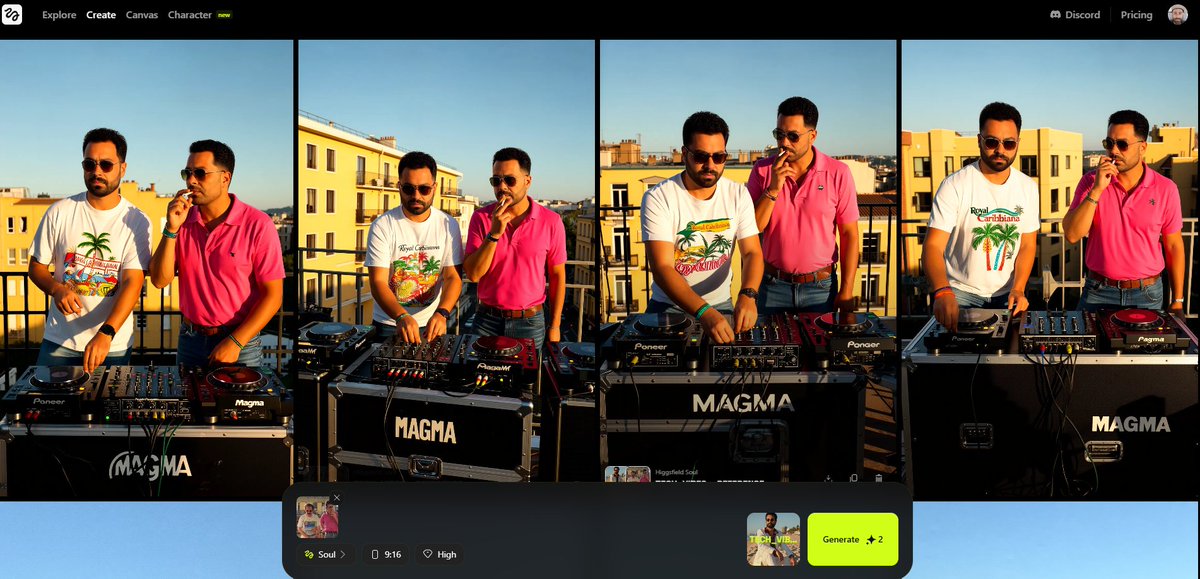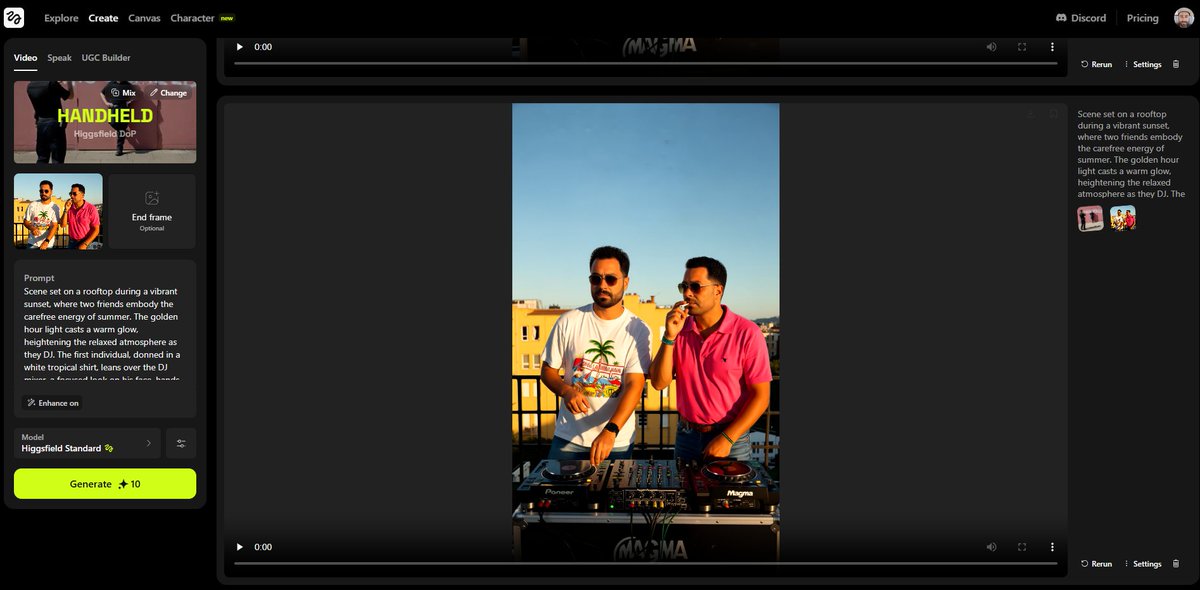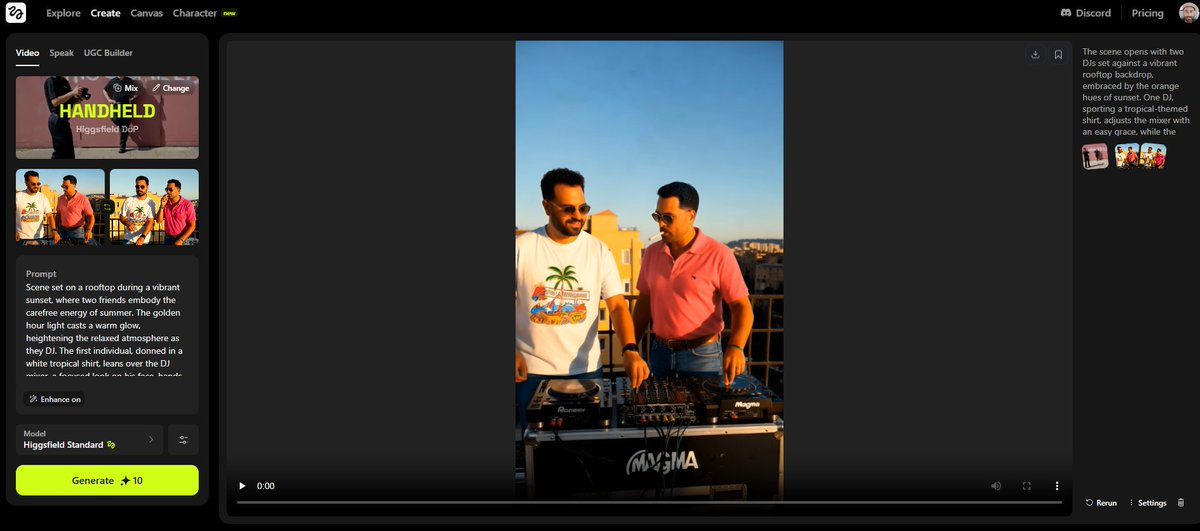people are going crazy over these videos...
and I'm gonna show you how you can make them in just minutes with AI!
I'm sure someone out there is gonna get mad about this tutorial too 👇 https://t.co/EElDCLTWP8
It’s pretty obvious we’ll never get to these two’s level, they’re absolute legends.
But now we can try to recreate them using Higgsfield’s Steal.
I’ll show you how to do it in just a sec, but check this out first.
Vibes! https://t.co/WipKqBntWR
You grab a screenshot and drop it into @higgsfield_ai. Go to Create Image, upload it as a reference, and if you want you can pick a trained model with an ID. I used mine for this one.
If you’ve got any questions, let me know, I just uploaded a tutorial about it! https://t.co/r0fYgpf4YY

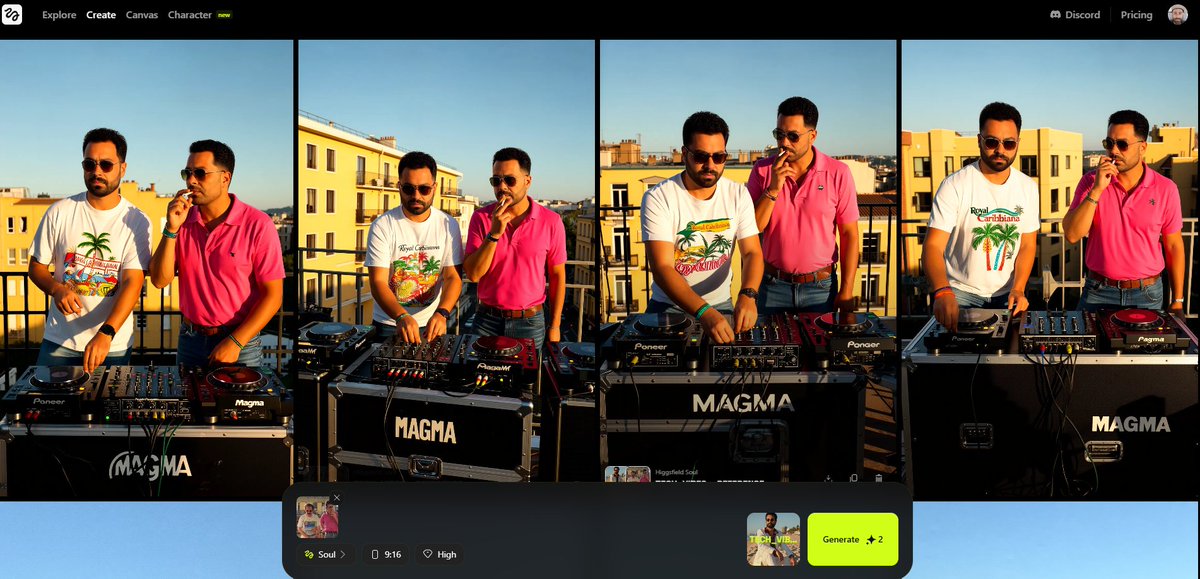


And now it’s just the same thing over and over.
You take the image and animate it in Higgsfield.
I used the “Handheld” effect to give it some extra realism, and yeah, there’s a fresh prompt that I left for you in the image ALT. https://t.co/cwcDPKui56
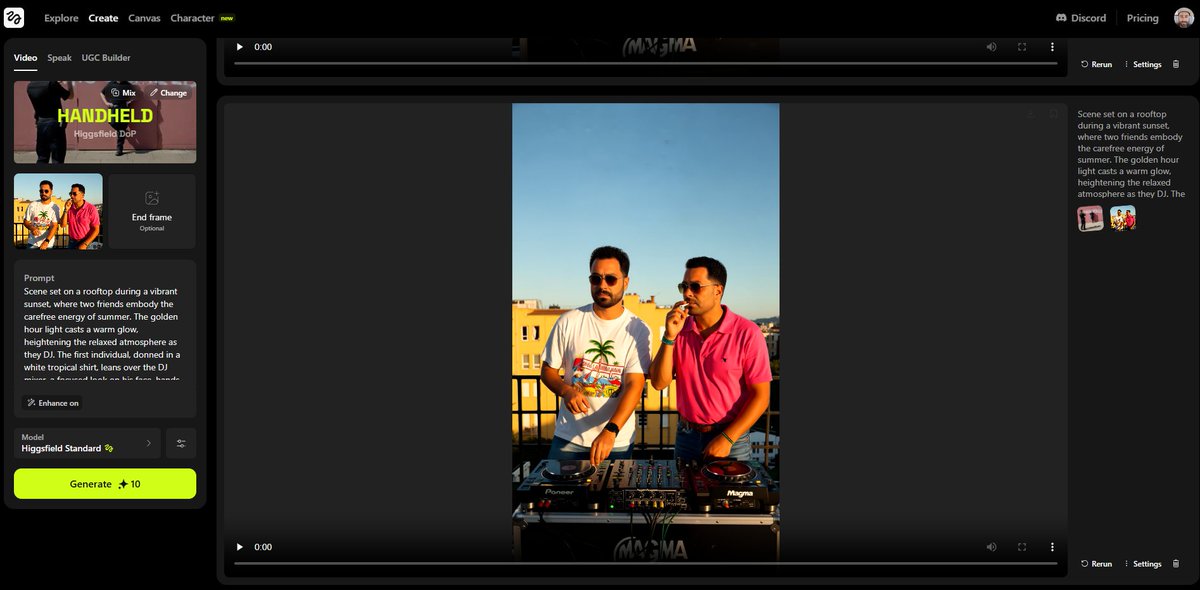
You grab the last frame of the clip and animate it again.
I just kept using the same prompt over and over! https://t.co/m1vVUK0Lu7
And to close the loop, just add the first image as the final frame.
That way you can put together a full video with a perfect loop!
I edited everything in DaVinci and threw in a couple of effects to give it that extra retro vibe. https://t.co/WZ17wPJE2o
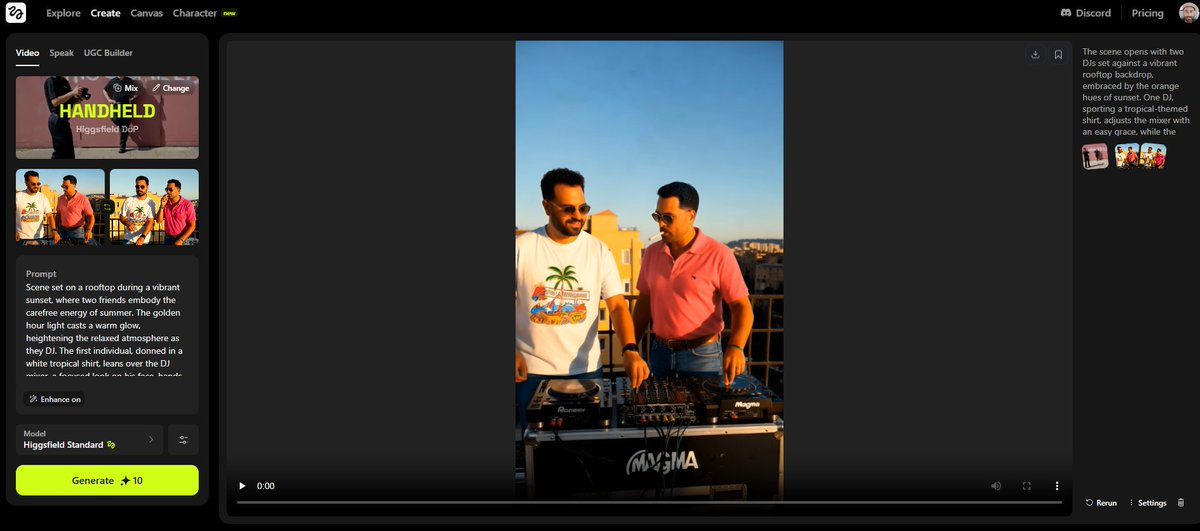
Just to be clear, this isn’t a promo post. I did it just because I felt like it.
If you wanna try out Higgsfield, here’s the link so you can check it out.
https://t.co/wWrF8MT4y3
Hope you liked it! Follow me at @techhalla for more guides, updates, and prompts for generative AI, and make sure to drop a like, repost, and bookmark on the main post.
It really helps me out a ton!
https://t.co/QGTww6hiaF