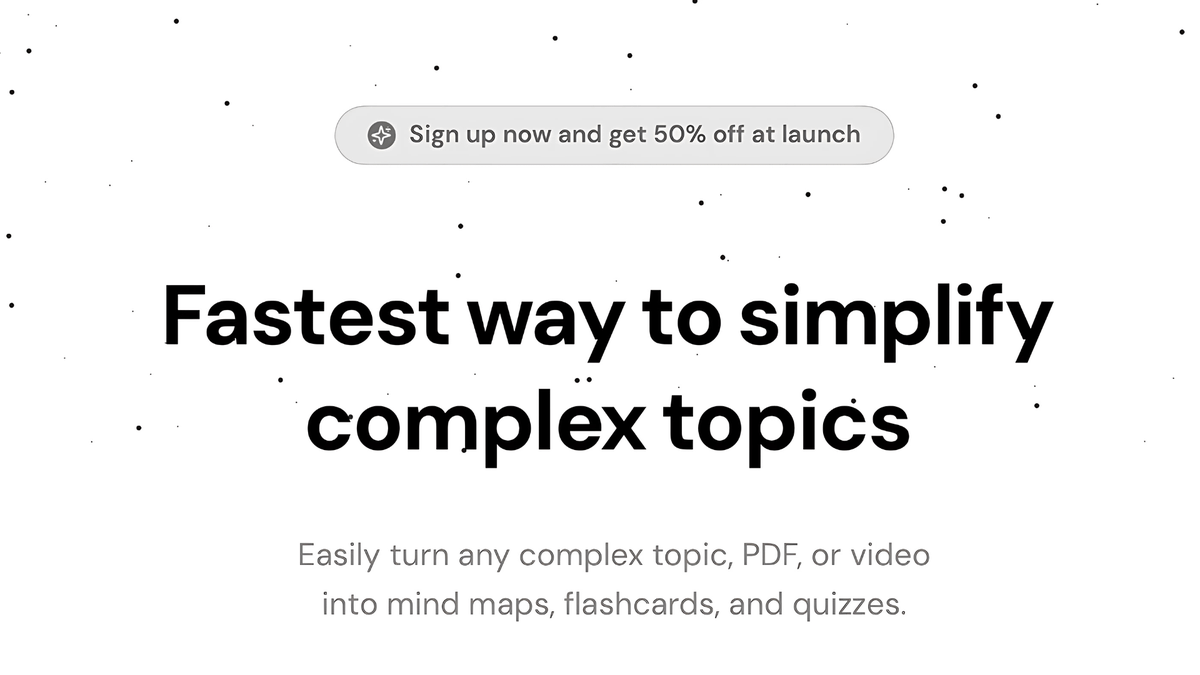Grok 4 can now create Mind Maps for books.
No more wasting hours creating visuals for studying or breaking down complex books.
Here’s how to create a mind map in just few minutes: https://t.co/7dv0AsWh0d

1. Head over to Grok
Begin by identifying the concept or process you want to map.
Then Write your concept with a tailored prompt.
Prompt → "Create a mind map of [Your Topic]. List topics as central ideas, main branches, and sub-branches." https://t.co/2WrFTSGfxZ
2. Transforming Text into Structure
- Once Grok responds.
- Ask It to create a mind map in markdown format.
- Copy markdown content for further use.
This is where your text begins its transformation into a visual entity. https://t.co/Ia4HO9y28q
3. Visualize with Markmap
- Visit Markmap
- Paste your markdown content into the editor.
Watch your ideas grow into a colorful mind map as if by magic.
After finishing, download it as an interactive HTML for online use or as an SVG for pictures. https://t.co/VYmq7FamrH
Pro tip: Now Master Any Topic in One Step.
Easily turn any complex topic, PDF, or video into mind maps, flashcards, and quizzes.
Join now: https://t.co/LcfTQwtnDL https://t.co/TSqCrqE4sQ
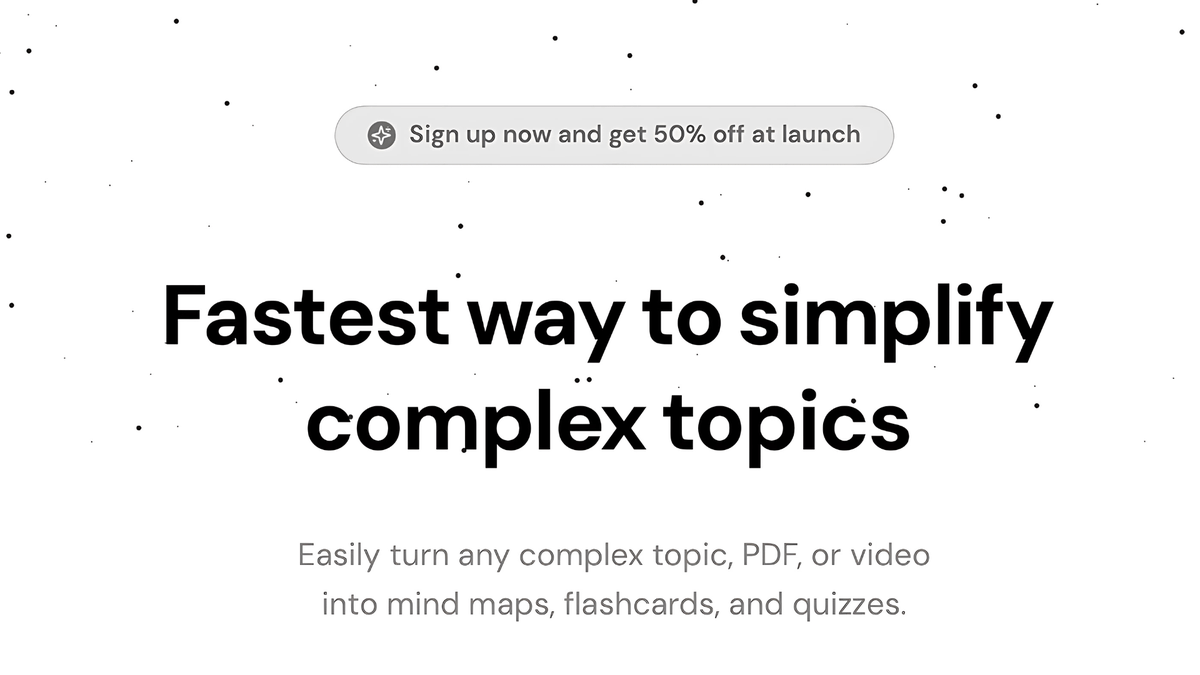
I hope you've found this guide helpful, then:
1. Follow me at @HeyAbhishekk for more AI insights.
2. Like and Repost the quote below with your friends.