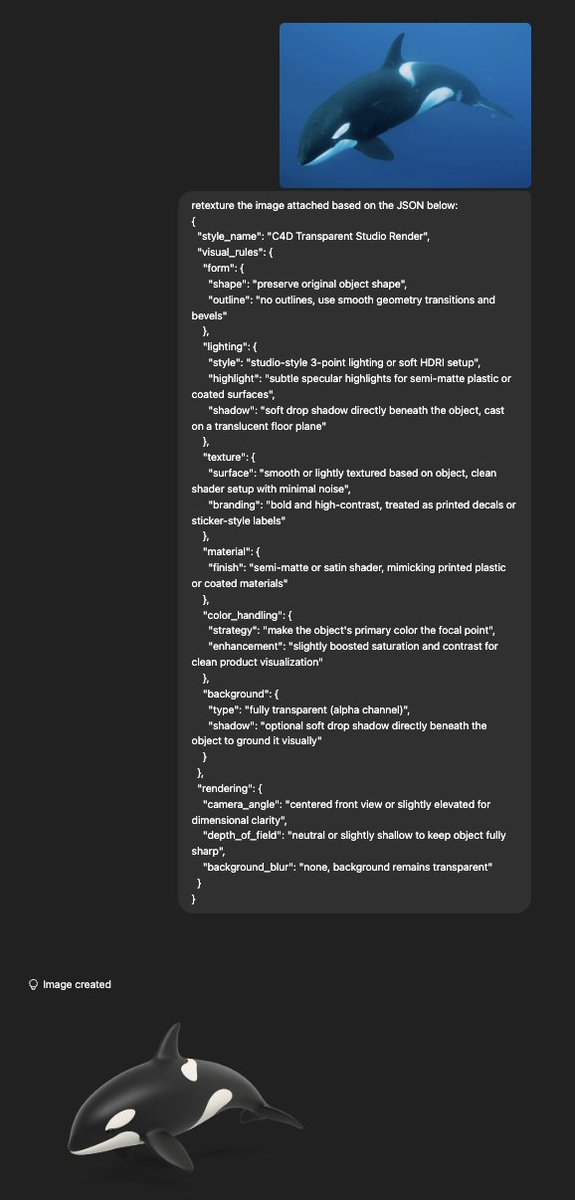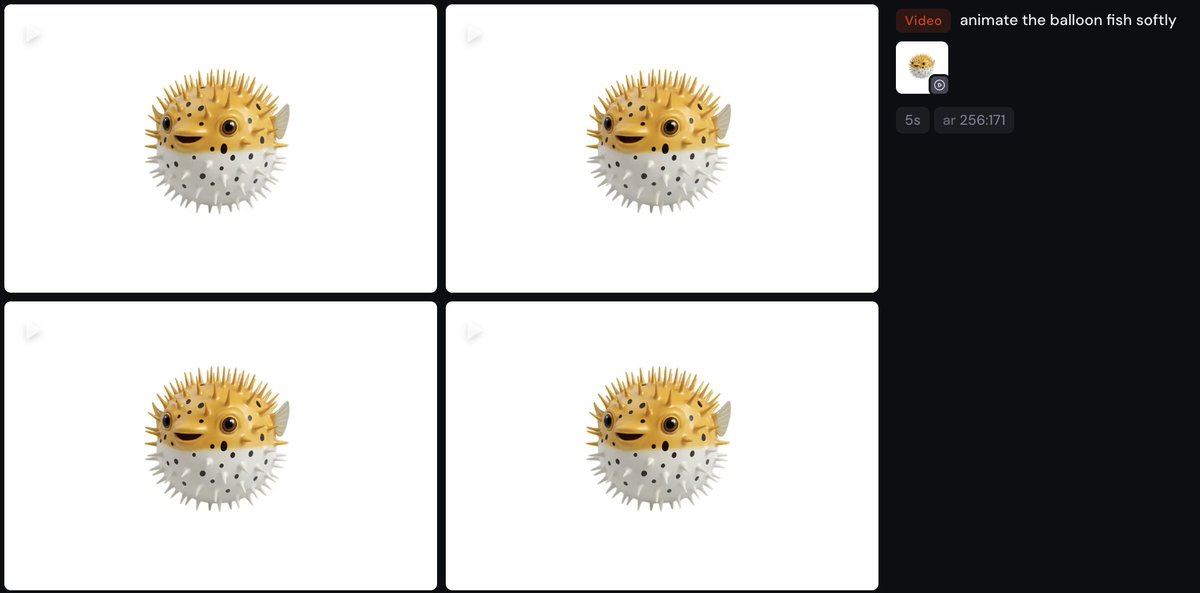You asked, I delivered.
Here’s the JSON code for a transparent background! Just run it like before and you’ll get the same clean results.
Here's the prompt and more examples below 👇

Prompt: retexture the image attached based on the JSON below:
{
"style_name": "Transparent Studio Render",
"visual_rules": {
"form": {
"shape": "preserve original object shape",
"outline": "no outlines, use smooth geometry transitions and bevels"
},
"lighting": {
"style": "studio-style 3-point lighting or soft HDRI setup",
"highlight": "subtle specular highlights for semi-matte plastic or coated surfaces",
"shadow": "soft drop shadow directly beneath the object, cast on a translucent floor plane"
},
"texture": {
"surface": "smooth or lightly textured based on object, clean shader setup with minimal noise",
"branding": "bold and high-contrast, treated as printed decals or sticker-style labels"
},
"material": {
"finish": "semi-matte or satin shader, mimicking printed plastic or coated materials"
},
"color_handling": {
"strategy": "make the object's primary color the focal point",
"enhancement": "slightly boosted saturation and contrast for clean product visualization"
},
"background": {
"type": "fully transparent (alpha channel)",
"shadow": "optional soft drop shadow directly beneath the object to ground it visually"
}
},
"rendering": {
"camera_angle": "centered front view or slightly elevated for dimensional clarity",
"depth_of_field": "neutral or slightly shallow to keep object fully sharp",
"background_blur": "none, background remains transparent"
}
}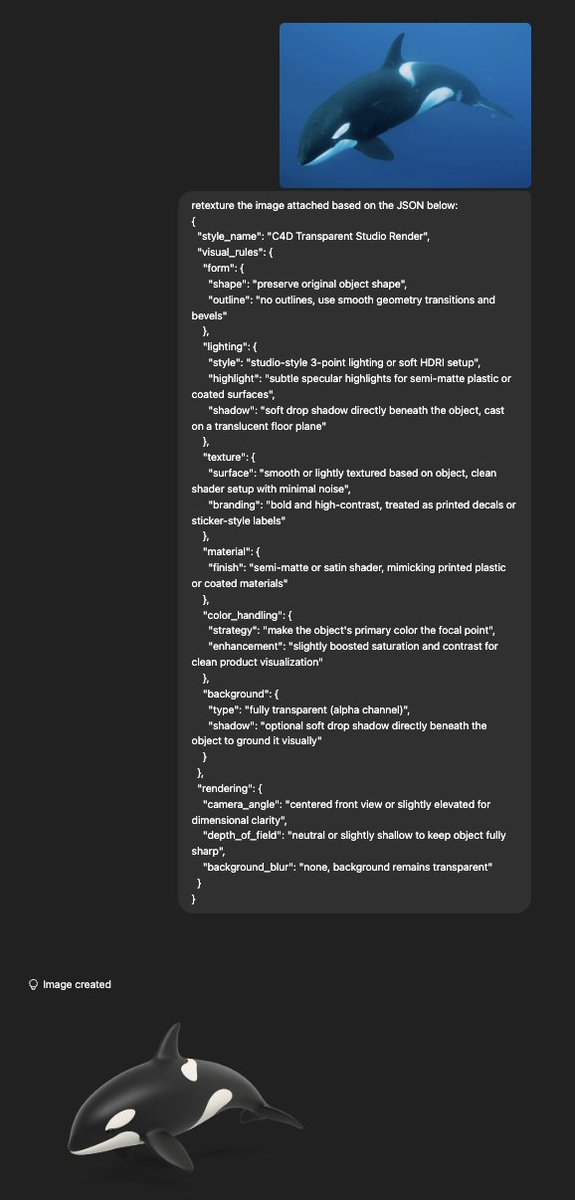
Want to take it further? Head over to Midjourney and turn them into videos using Midjourney Video
Simply write: “animate the [object] softly” and watch the magic happen
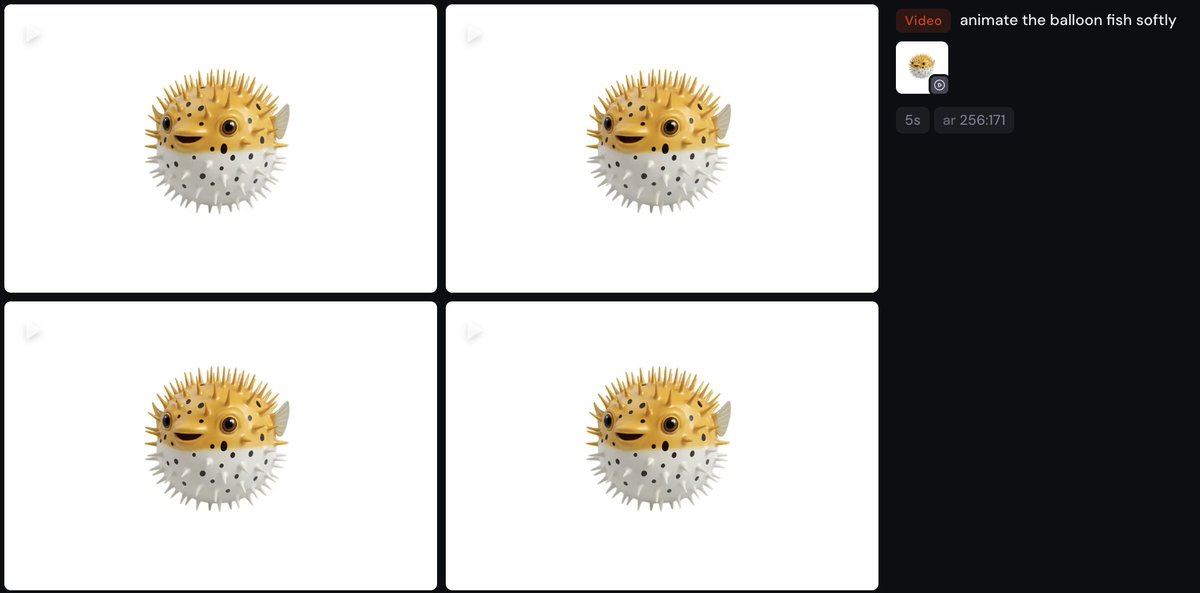
Whale
Seahorse
Turtle
Clownfish