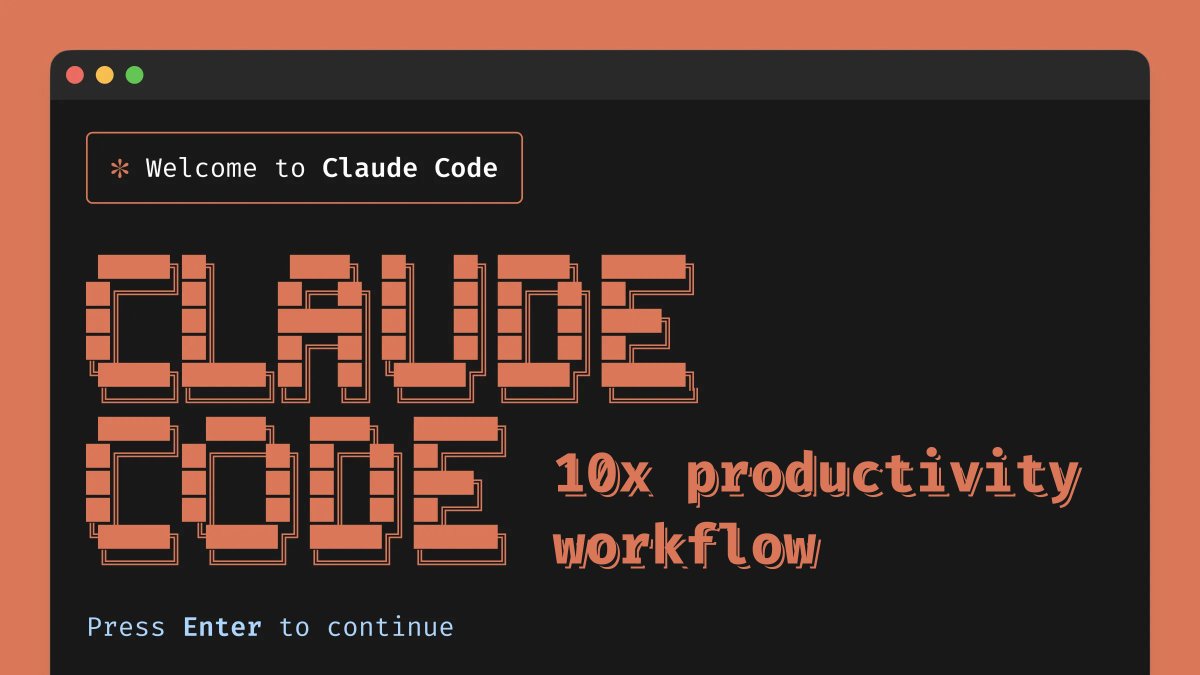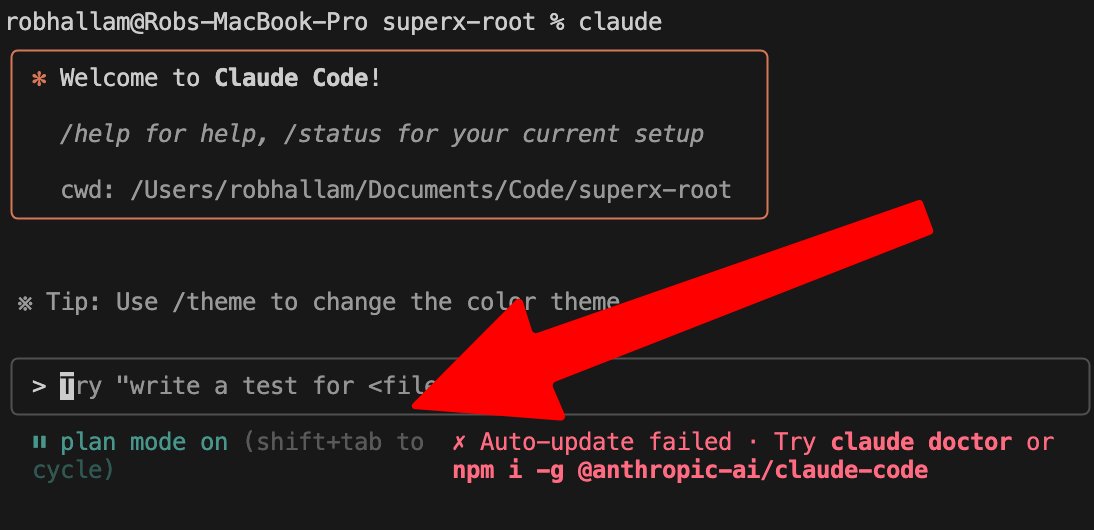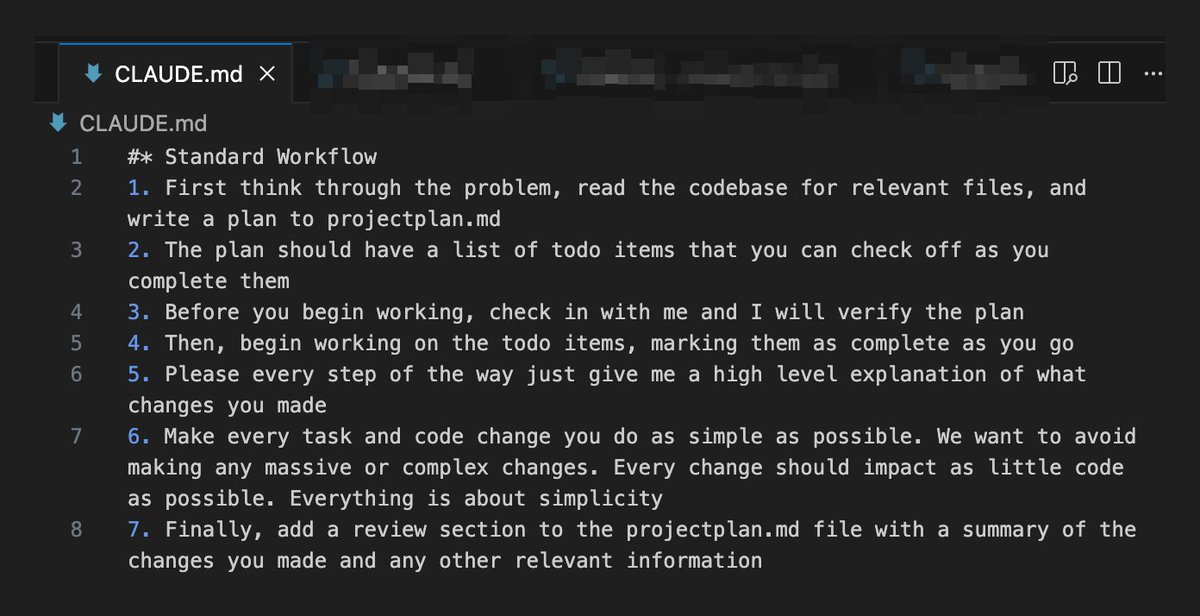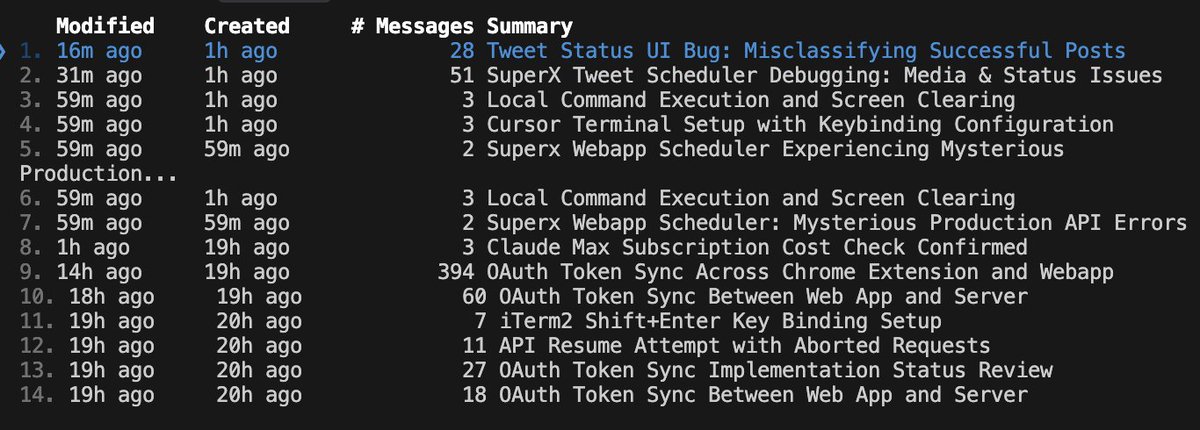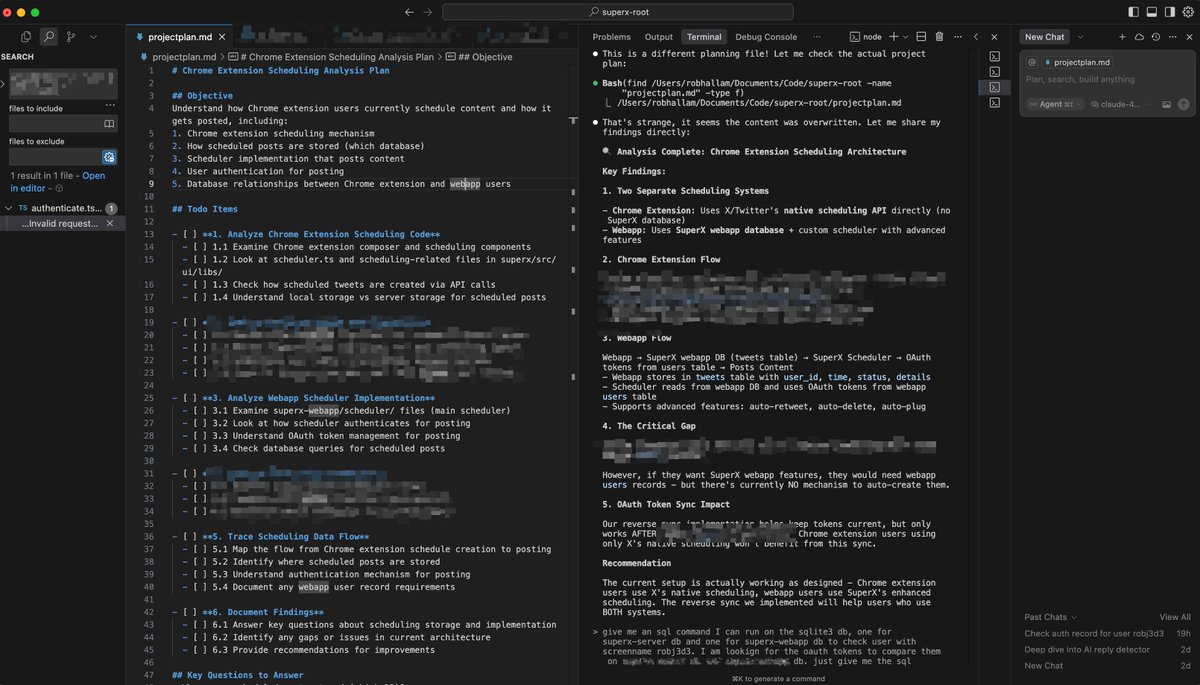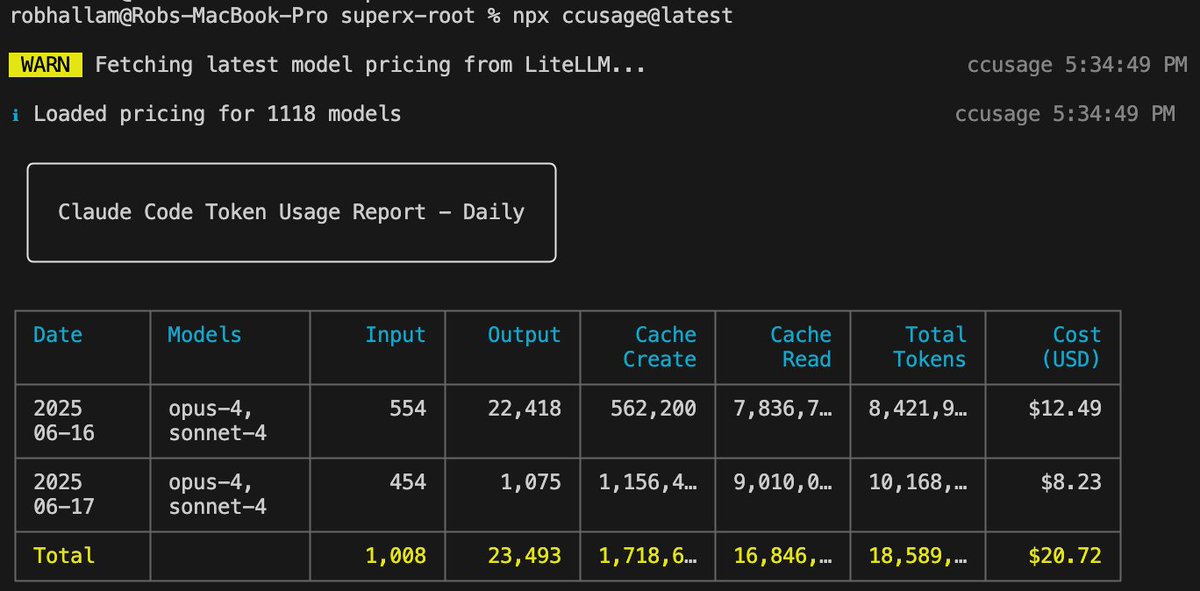I ditched Cursor for Claude Code and it's absolutely insane 🤯
$1000s of API credits for just $100-200/month AND way better at following instructions
My complete guide to 10x your coding with Claude Code: https://t.co/jNi3WVWRO0
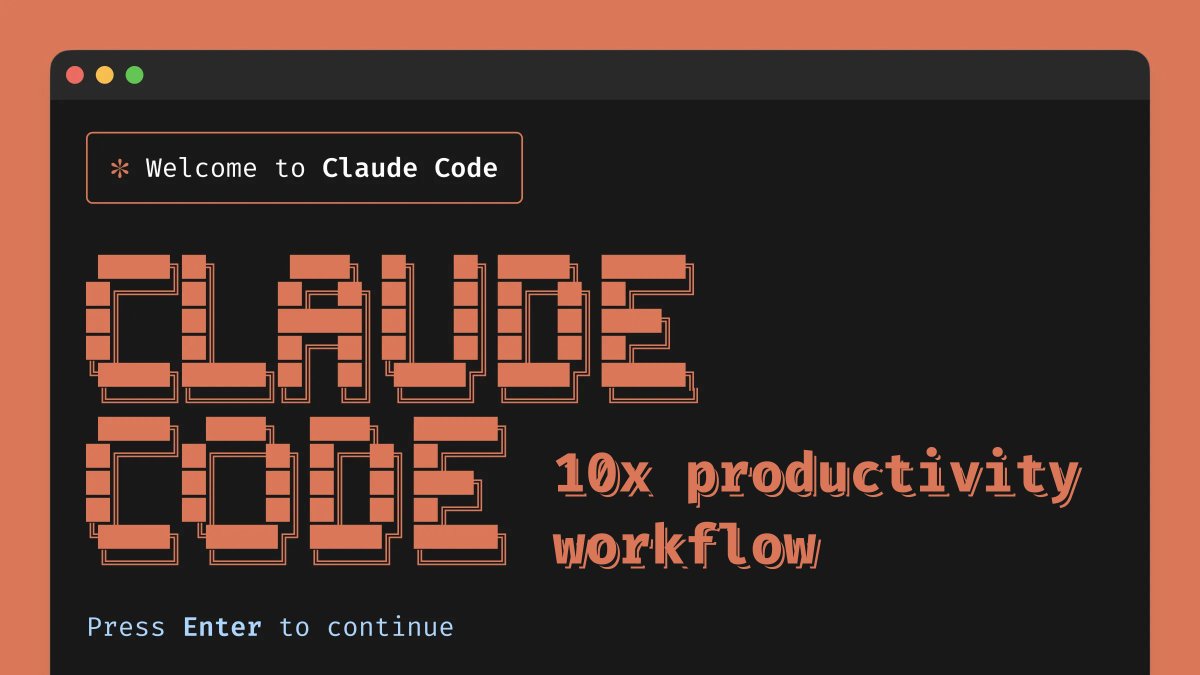
1/ Use Plan + Execution Mode (Shift+Tab)
Plan first with Opus 4 - it's the strategic thinker
Execute with Sonnet 4 - follows steps like a machine
This two-phase approach eliminates the chaos of "one-shot" coding attempts https://t.co/Dyc35N9MCZ
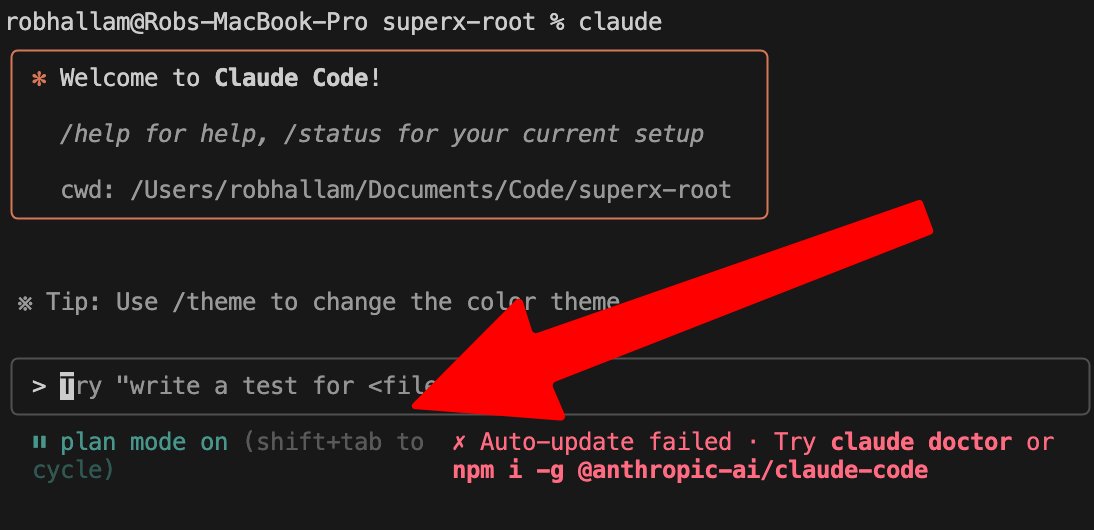
2/ Create a http://CLAUDE.md file in your root folder
Include a standard workflow that forces Claude to:
- Think through problems first
- Write plans to http://projectplan.md
- Check in before starting
- Mark TODOs as complete
- Keep changes simple
Credit to @AlexFinnX and @mckaywrigley for this
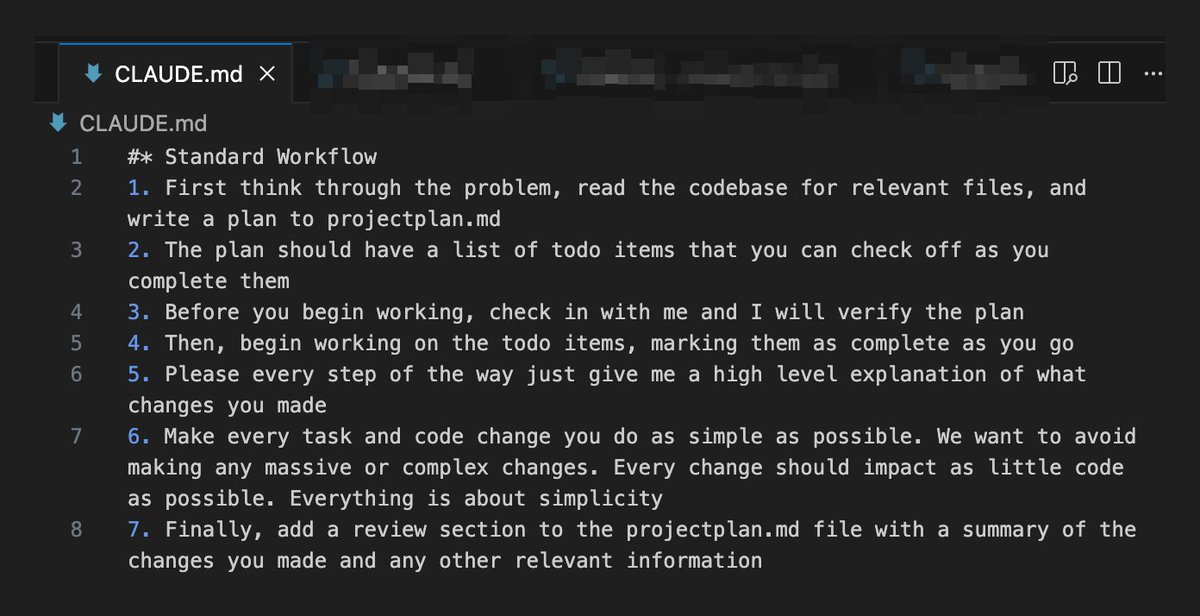
@AlexFinnX 3/ Master the --resume command
Fork old conversations to try different approaches
Maintain proper git hygiene by running git add . to stage often
You can easily restore code AND conversation context
It's like having multiple parallel universes of your project https://t.co/Ml8TpGkEex
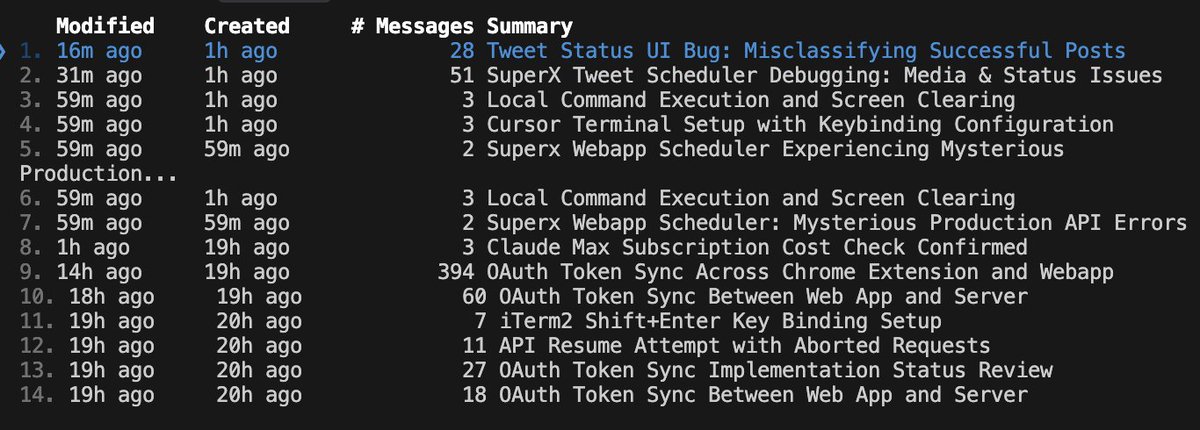
@AlexFinnX 4/ Use /clear frequently
Fresh context = better performance
Don't try to do everything in one conversation
Think of it like giving Claude a clean slate to think clearly instead of carrying baggage from 500 previous messages https://t.co/GDjBtkvo6X

@AlexFinnX 5/ Run Claude Code INSIDE Cursor's terminal
Right-click on the terminal to switch panel position to 'Right'
Use Cursor chat for small tasks
Spin up background agents for research/bugs
Claude Code = your senior engineer
Background agents = your research interns https://t.co/VmfZITjTsc
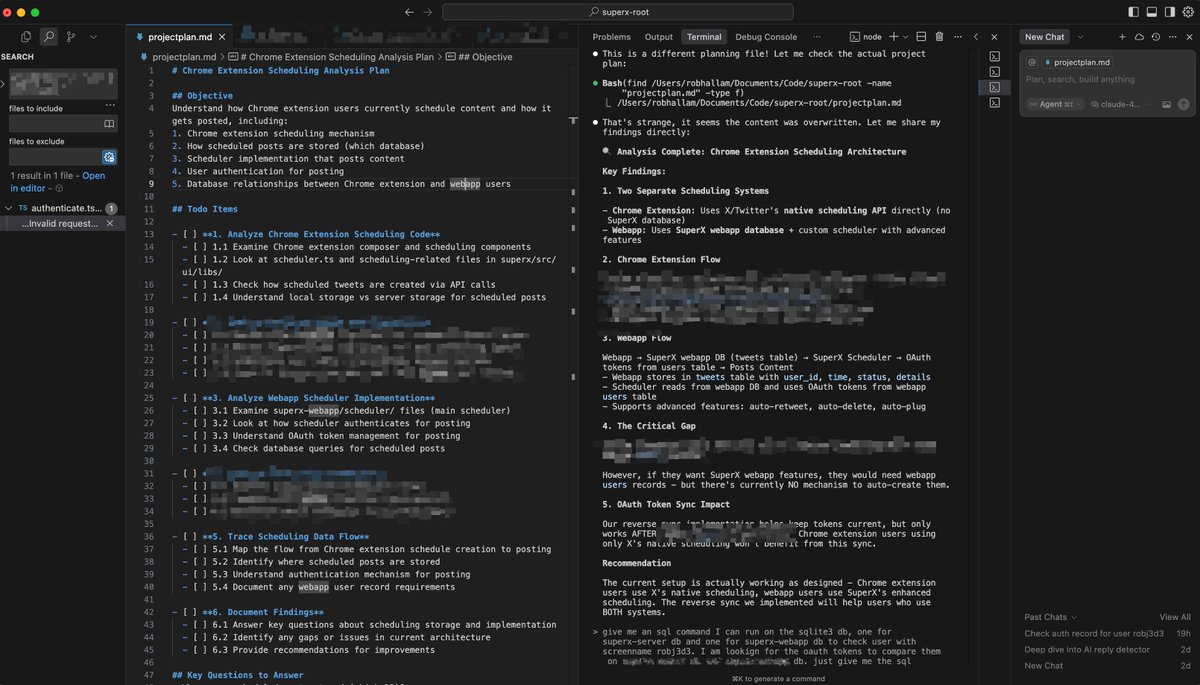
@AlexFinnX 6/ Force Claude to read the docs
Working with third-party APIs? Give it the documentation link
Claude's training data might be outdated
Fresh docs = accurate implementation
@AlexFinnX 7/ Speak your thoughts into existence
Use voice-to-text tools like SuperWhisper to convert speech-to-text
This way you don't have to type everything and can capture everything going on in your head without resistance https://t.co/5wB0IXHPEN

@AlexFinnX 8/ Track your usage (for fun)
You see those people sharing their crazy usage costs? $6k+!?
Fiind this out by running the following command:
npx ccusage@latest
This will get you a chart that looks like this: https://t.co/SC7VHIk6jk
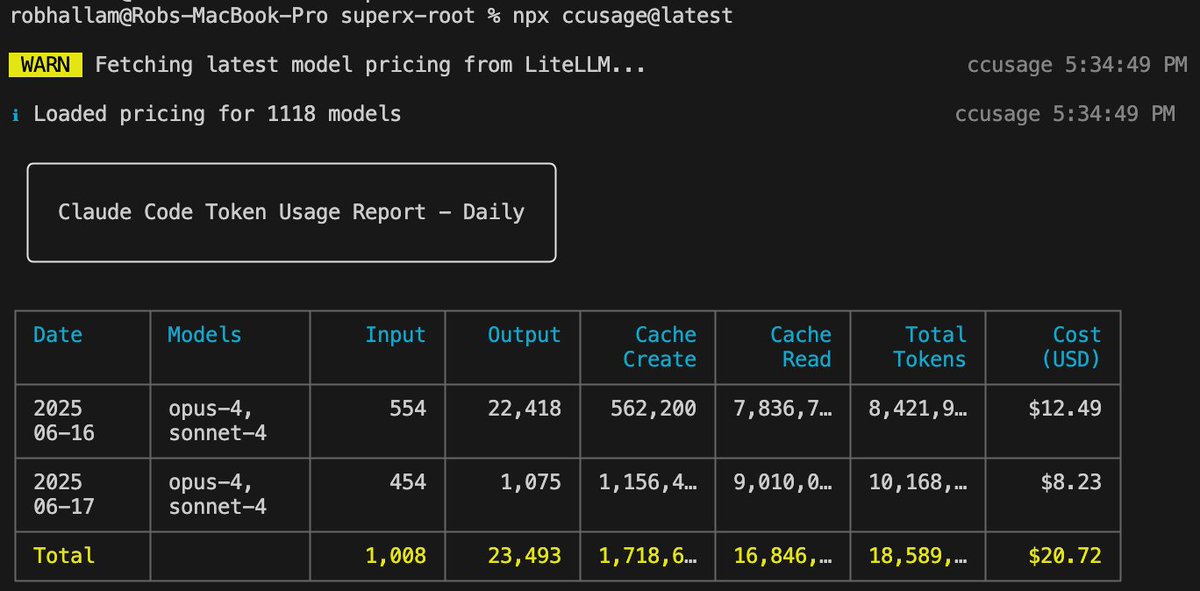
@AlexFinnX Pro tip: 90% of AI "failures" are actually prompting failures
Always plan first. Be specific. Tell Claude everything you know
If you follow this workflow you will literally see your productivity explode
Did I miss anything? Please share 👇