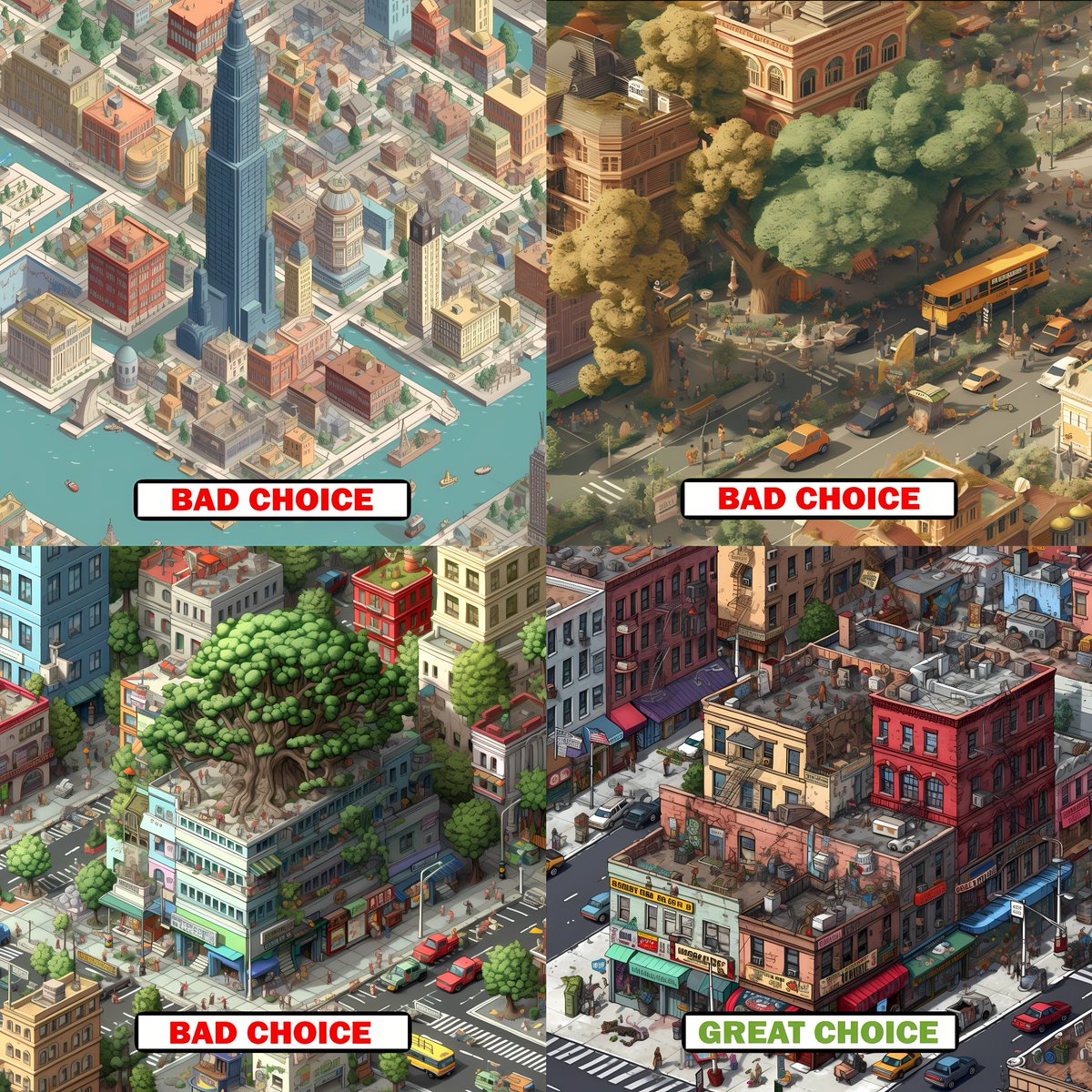It only took me 2 DAYS to create this beautiful Lofi animation 🔥🔊
Bringing AI pictures to life is way easier than you think.
EVERYONE can do it.
These are the 8 steps you should follow 👇 https://t.co/5dVkYf8XHY
1. Great image accounts for 50% of success.
Before selecting a picture for animation, consider:
- Is it aesthetically pleasing?
- Does the layout of the picture seem right?
- Are there enough objects to animate? https://t.co/mHpWiZDOyT
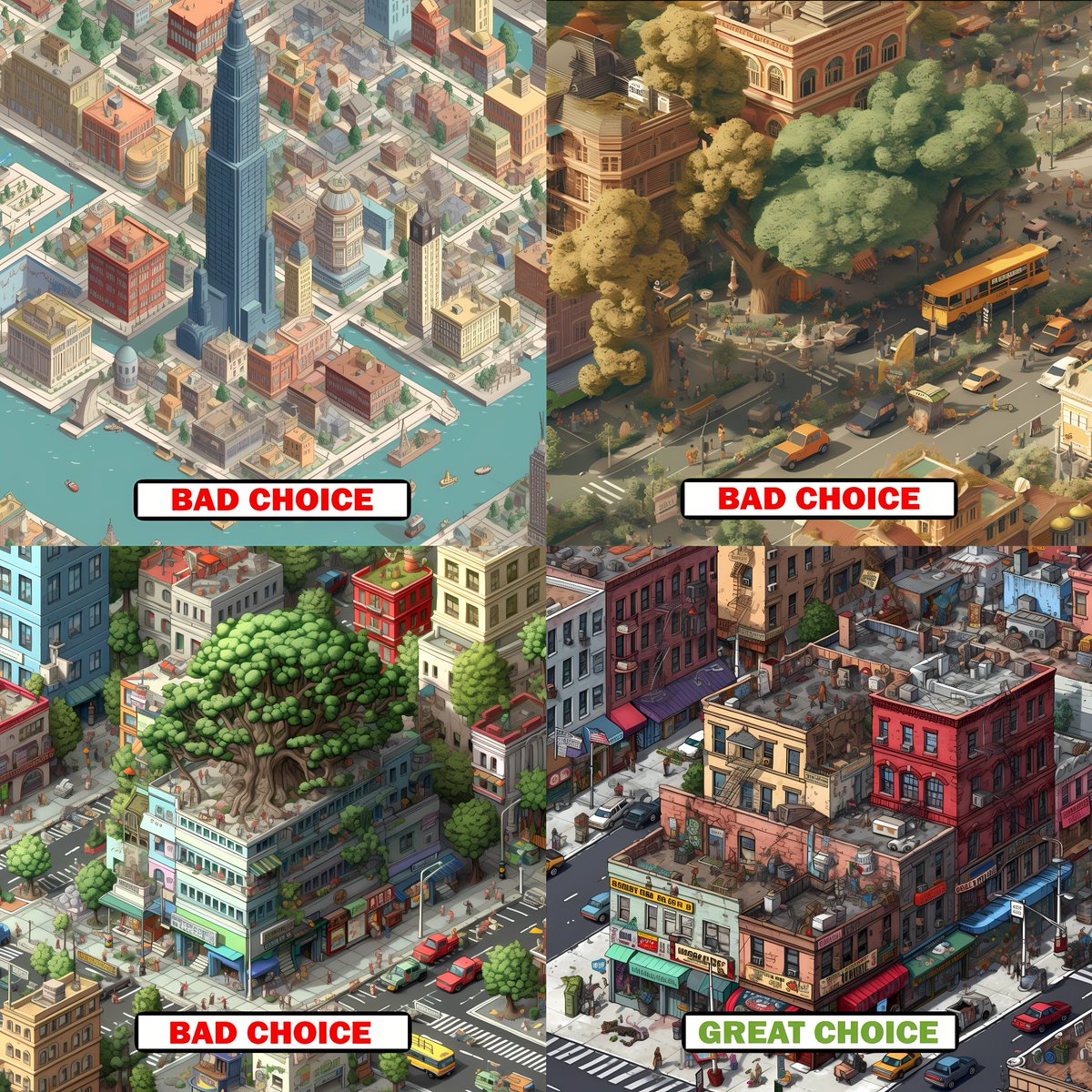
2. Remove all unnecessary elements.
AI tends to add random objects that don't make sense.
You can easily remove them using PS GenFill, Dalle2, RunwayML, or cleanup pictures. https://t.co/Y5SE1OlySV
3. Supercharge your composition with additional assets.
You can add anything you want - cars, people, trees, street signs, etc. This can be achieved in two ways:
a) By cropping objects from variations of your original Midjourney picture.
b) By adding them with AI. https://t.co/MTDbA2DDkf
4. Upscale your image with AI.
You can easily increase the quality of your AI-generated pictures by 4x in less than a minute.
The best tool I've found so far is AI Nero Image Upscaler. https://t.co/hFyoiH42De
5. Separate the objects you are going to animate from the main composition.
Make sure your composition is clear, so when the objects move, there's a plain background behind them. https://t.co/3egBZUjlBU

It is time to animate. Even though it might be frustrating to use Adobe After Effects for the first time, it is the best and most powerful software - everything you will ever need. So, it's worth it.
6. The main AE functions I use:
• Mask: To hide or reveal parts of a layer, create shapes (e.g., shadows), or cut out specific areas.
• Position: To create simple movement.
• Position + Puppet tool: For an advanced movement, such as animating people walking. https://t.co/C8vssmbM5c
7. Adding green screen assets.
There is a lot that can be achieved with ready-to-use green screen animations.
You can find them on YouTube or other websites.
Although I haven't utilized any in this Lofi animation, this is what the process looks like. https://t.co/CHex9HddYn
8. Finally, the sound design.
Whether it is a simple melody or city ambience, you can download royalty-free assets from Youtube/other websites.
I'm working on a full (A to Z) AI animation course.
Even if you have zero experience, you will learn to make AI animations in less than 7 days.
Join the waitlist:
https://t.co/vOPKZEtKEt
AI animation course is already LIVE!
Enroll now: https://t.co/cOXd370WFm